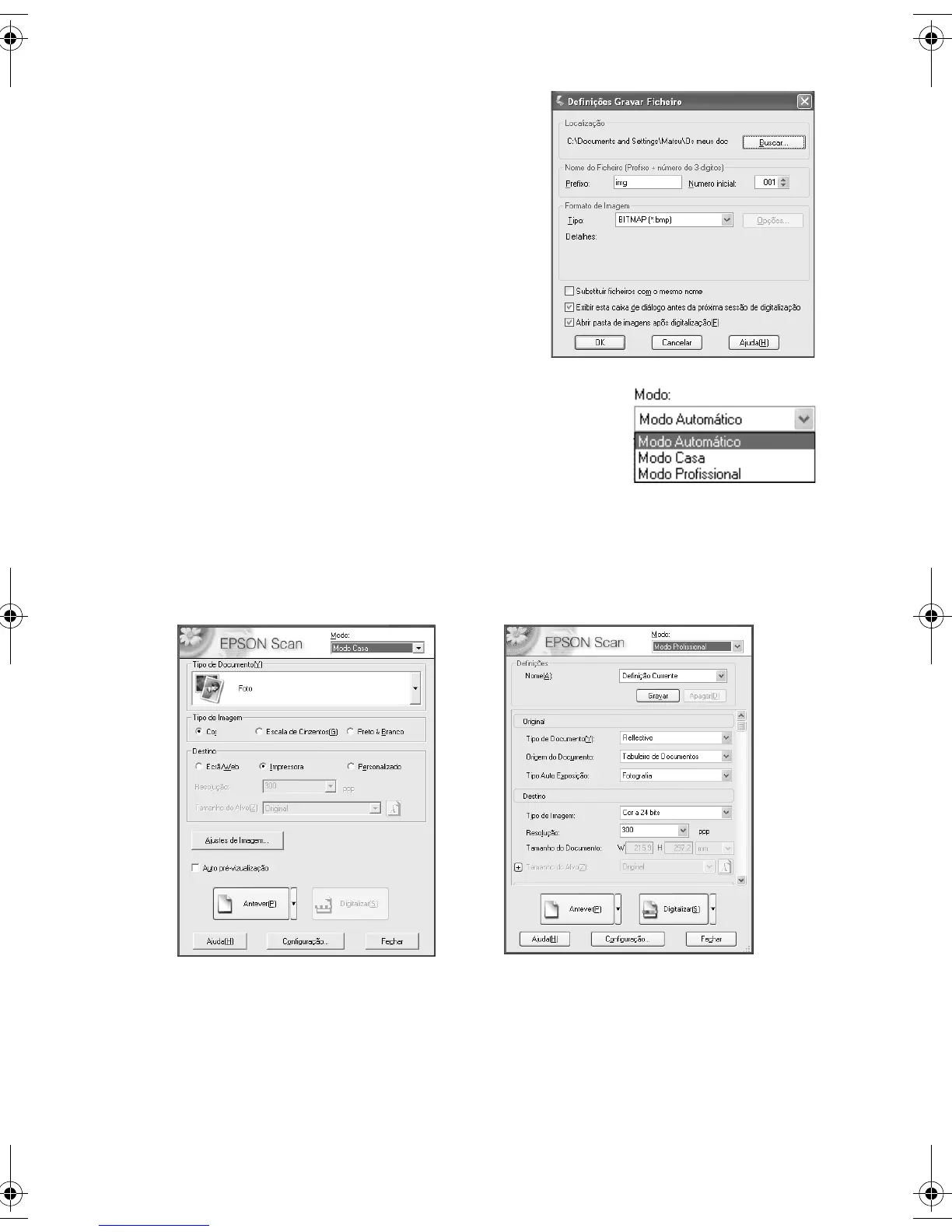30 Como escanear fotos ou documentos
Se aparecer a janela Gravar Ficheiro,
escolha o local onde você deseja salvar o
arquivo escaneado e digite um nome para
ele na caixa Prefixo. Selecione um formato
de arquivo na caixa Formato de imagem.
Em seguida, clique em
OK. A imagem
será escaneada e seu ícone será exibido na
pasta aberta.
4. Para trocar de modo, selecione
Modo Casa
ou
Modo Profissional no menu suspenso
localizado na parte superior da tela.
Observação:
O EPSON Scan será iniciado no último modo utilizado, mas é possível mudá-lo
quando quiser.
Será exibida uma destas telas:
5. Clique no botão
Antever. Após um momento, a imagem aparecerá na janela
de pré-visualização.
Modo Casa Modo Profissional
CX4600.book Page 30 Wednesday, June 23, 2004 12:03 PM