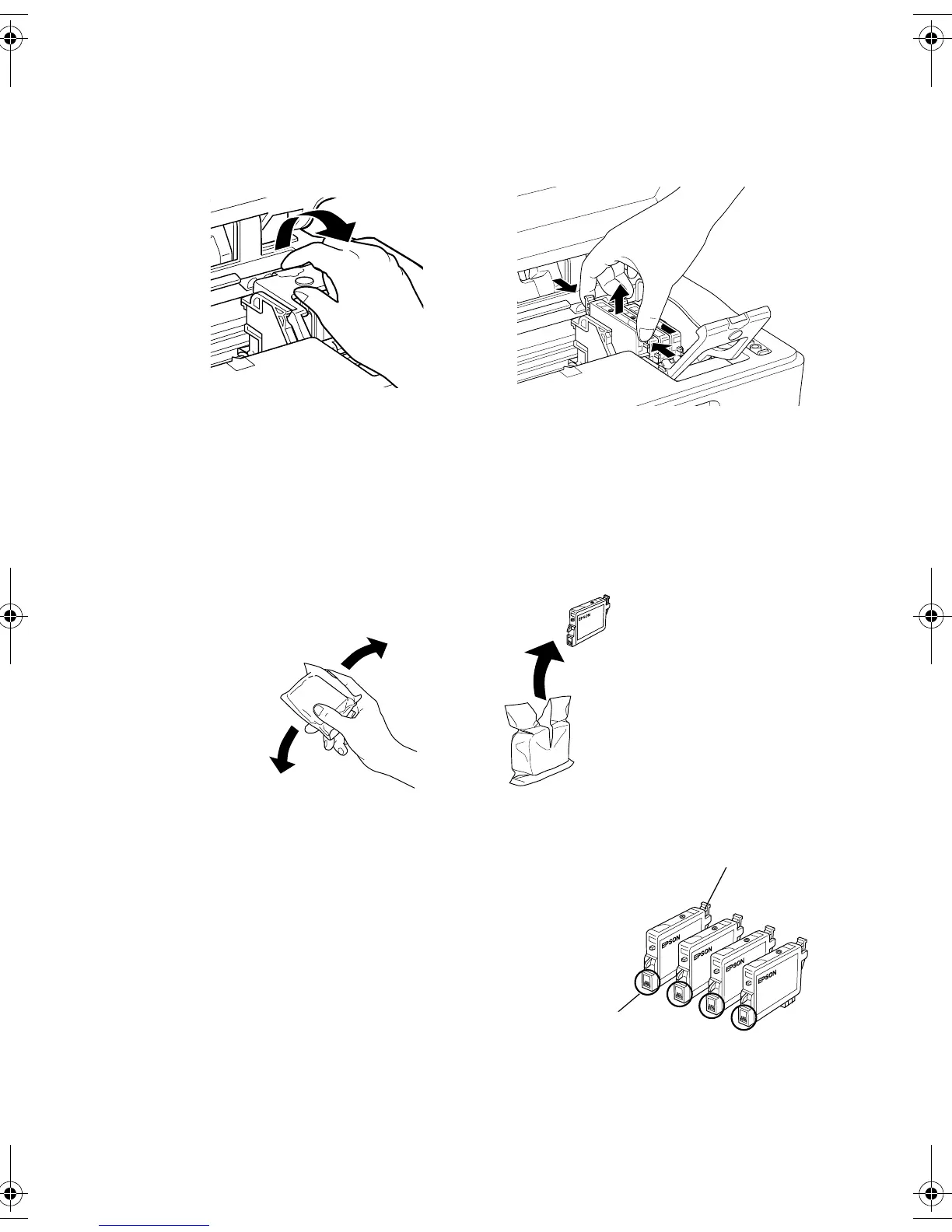36 Manutenção da Stylus CX
5. Abra a tampa do cartucho e aperte a lingüeta na parte posterior do cartucho e
o levante. Jogue-o fora com cuidado. Não desmonte o cartucho nem tente
reabastecê-lo.
Advertência:
Se sujar suas mãos de tinta, lave-as com bastante água e sabão. Se a tinta entrar
em contato com seus olhos, lave-os imediatamente com bastante água.
6. Antes de abrir a embalagem do novo cartucho, agite-o levemente quatro ou
cinco vezes. Em seguida, remova-o da embalagem.
Cuidado:
Não remova nem rasgue a etiqueta
do cartucho, pois isso causará
vazamentos.
Não toque na placa verde
localizada na lateral do cartucho.
Isso poderá danificar o cartucho de
tinta.
Não toque nesta peça.
Não danifique a lingüeta.
CX4600.book Page 36 Wednesday, June 23, 2004 12:03 PM