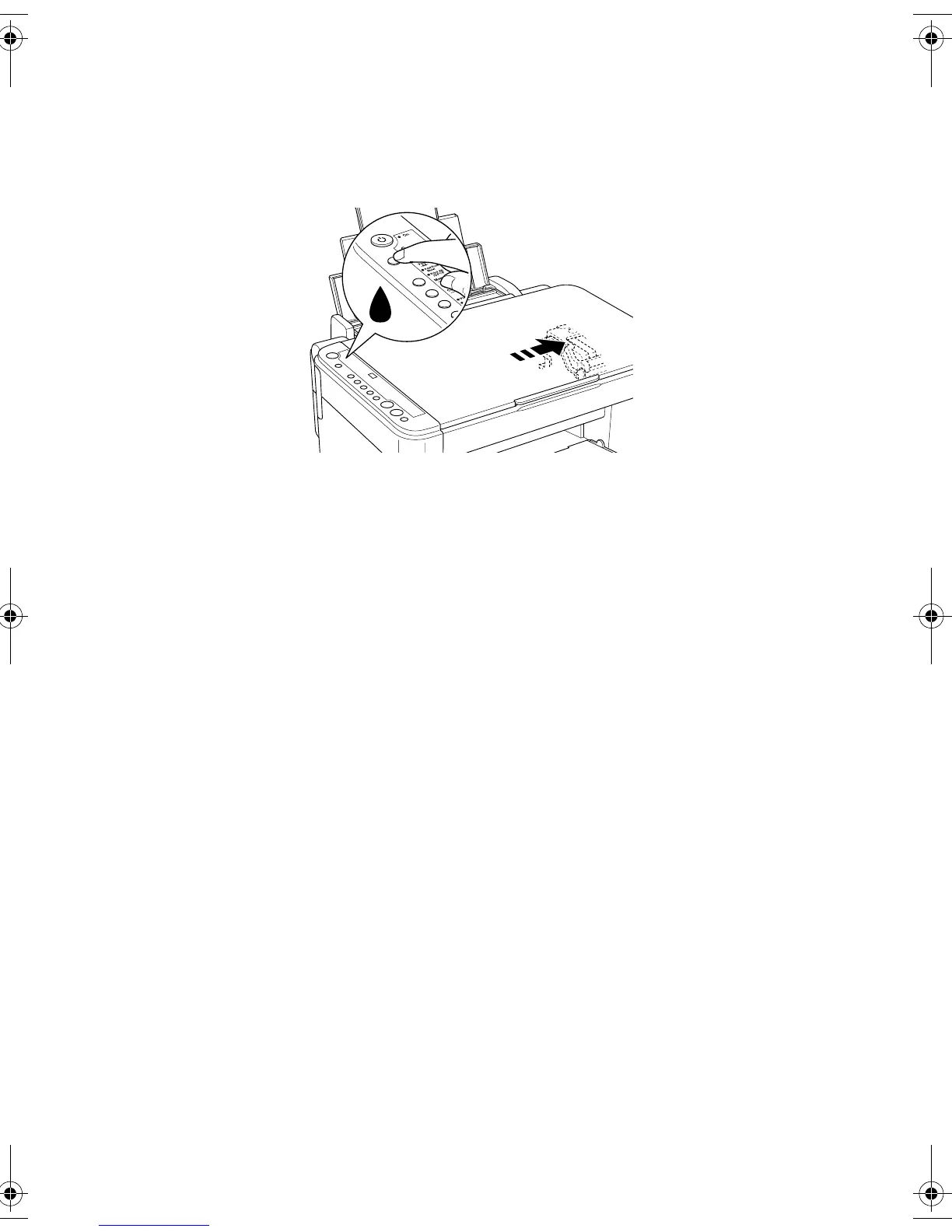38 Manutenção da Stylus CX
11. Pressione o botão de tinta B. A Stylus CX começará a carregar a tinta e a luz
On começará a piscar. Isso leva cerca de um minuto. Quando concluído, a luz
On deixará de piscar e permanecerá acesa, e a luz vermelha de tinta B ficará
apagada.
Cuidado:
Nunca desligue a Stylus CX enquanto a luz On estiver piscando ou gastará tinta.
Observação:
Se a luz de tinta
B continuar acesa (sem piscar), talvez o cartucho não tenha sido
instalado corretamente. Pressione novamente o botão de tinta B e reinstale o
cartucho de tinta até que se encaixe no lugar.
CX4600.book Page 38 Wednesday, June 23, 2004 12:03 PM