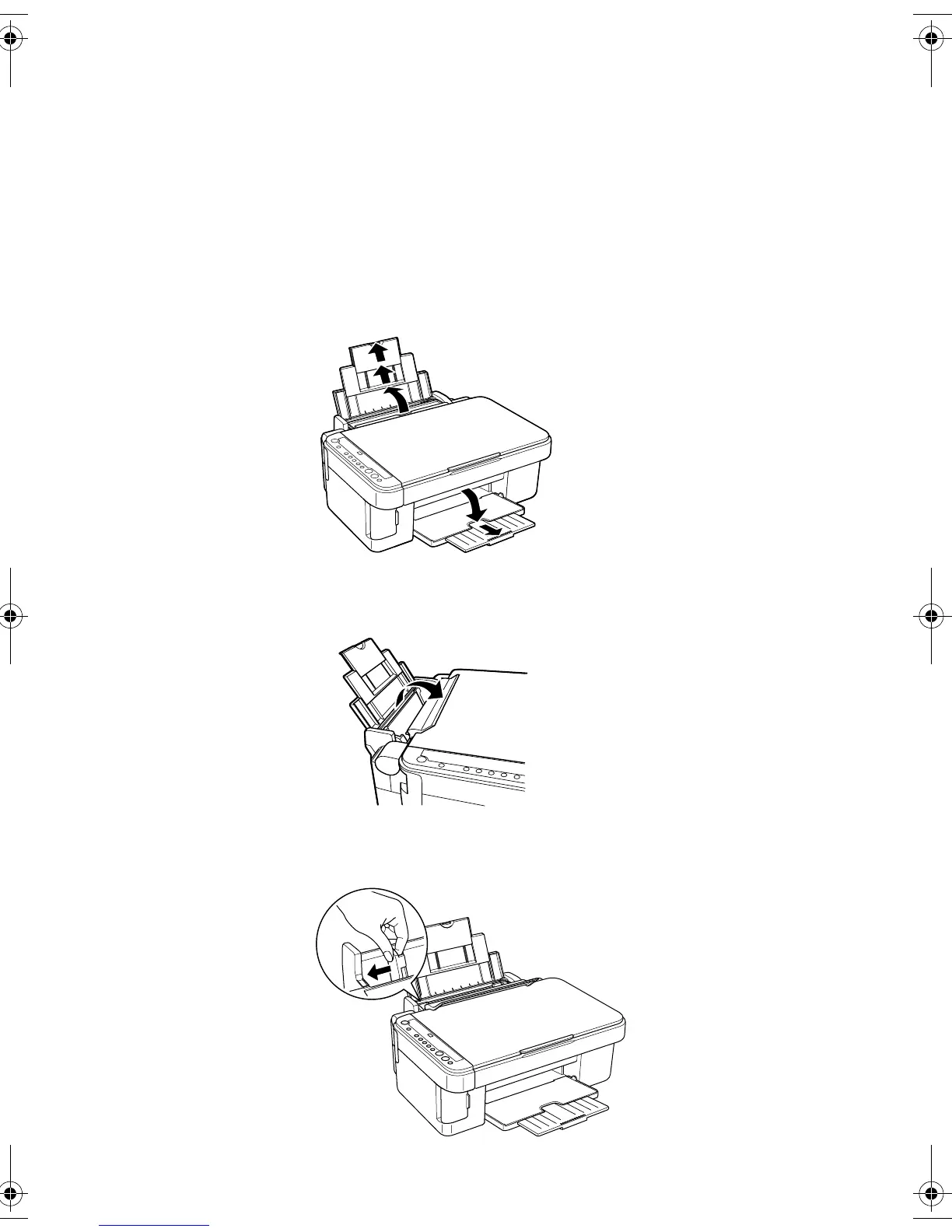Colocar papel na impressora 5
Colocar papel na impressora
Proceda da seguinte forma para colocar papel tamanho carta ou 4
× 6 (10 × 15 cm)
na Stylus CX. (Consulte no Guia do usuário as instruções sobre como colocar
outros tipos de mídia na impressora.)
1. Abra o suporte para papel e a bandeja de saída e puxe as extensões.
2. Mova o condutor do alimentador para frente.
3. Deslize a guia do lado esquerdo para a esquerda.
CX4600.book Page 5 Wednesday, June 23, 2004 12:03 PM