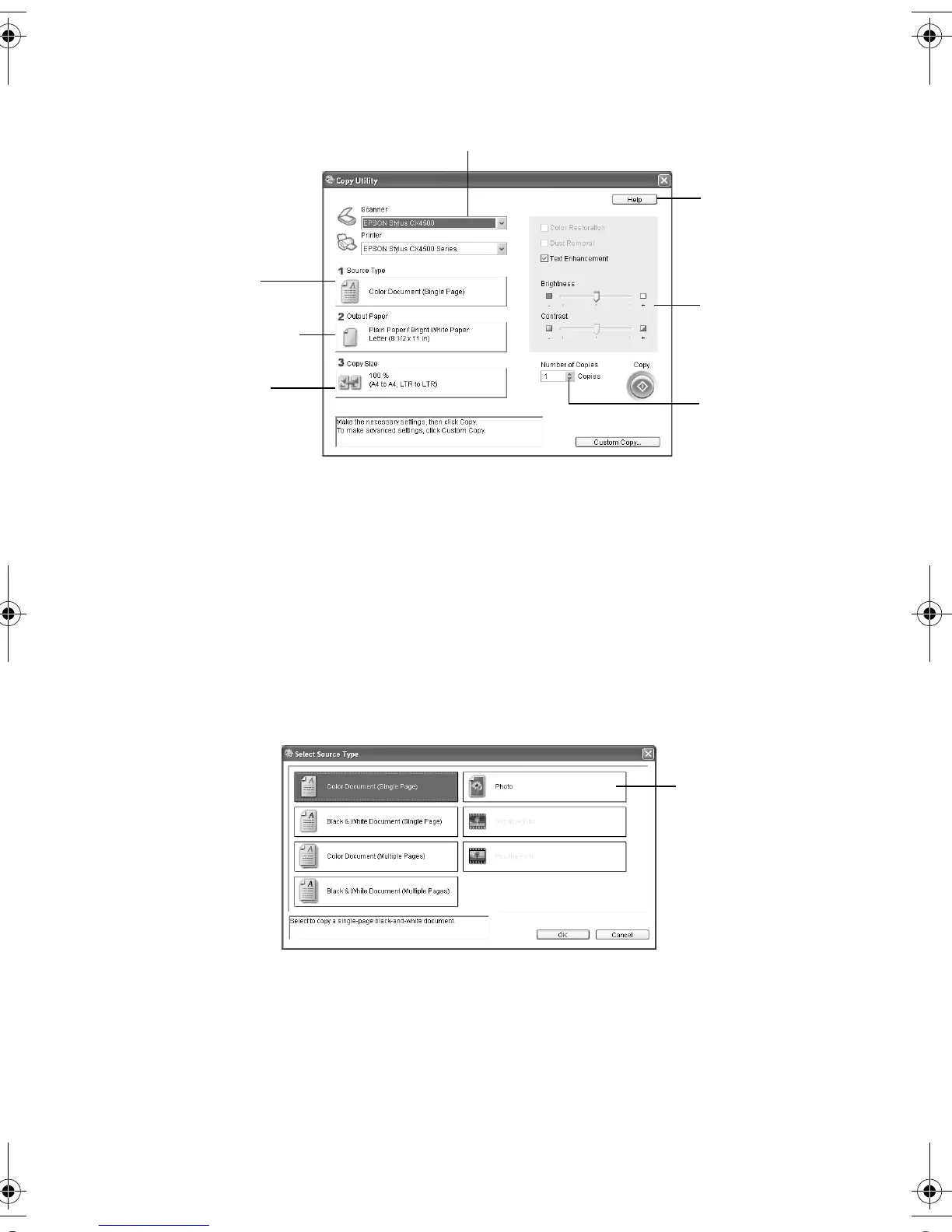Using the Computer to Copy 11
4. Click the Copy/Reprint Photos icon. You see this screen:
From here you can choose the size and number of copies you want to make
and whether to print them in color or black and white. You can also lighten or
darken the copies or enhance the image quality or color. For example, you can
use the Color Restoration feature, as described on page 11, to bring faded
photographs back to life.
Restoring Color in Faded Photos
1. From the Copy Utility screen, click the Source Type box. You see this screen:
Click for more
information
Make sure your Stylus CX is selected
Select your
document type
Click to select output
paper size
Select the copied
page size
Adjust print
quality
Select how
many copies
to print
Choose Photo
4049978_b0_00.book Page 11 Thursday, July 22, 2004 3:47 PM