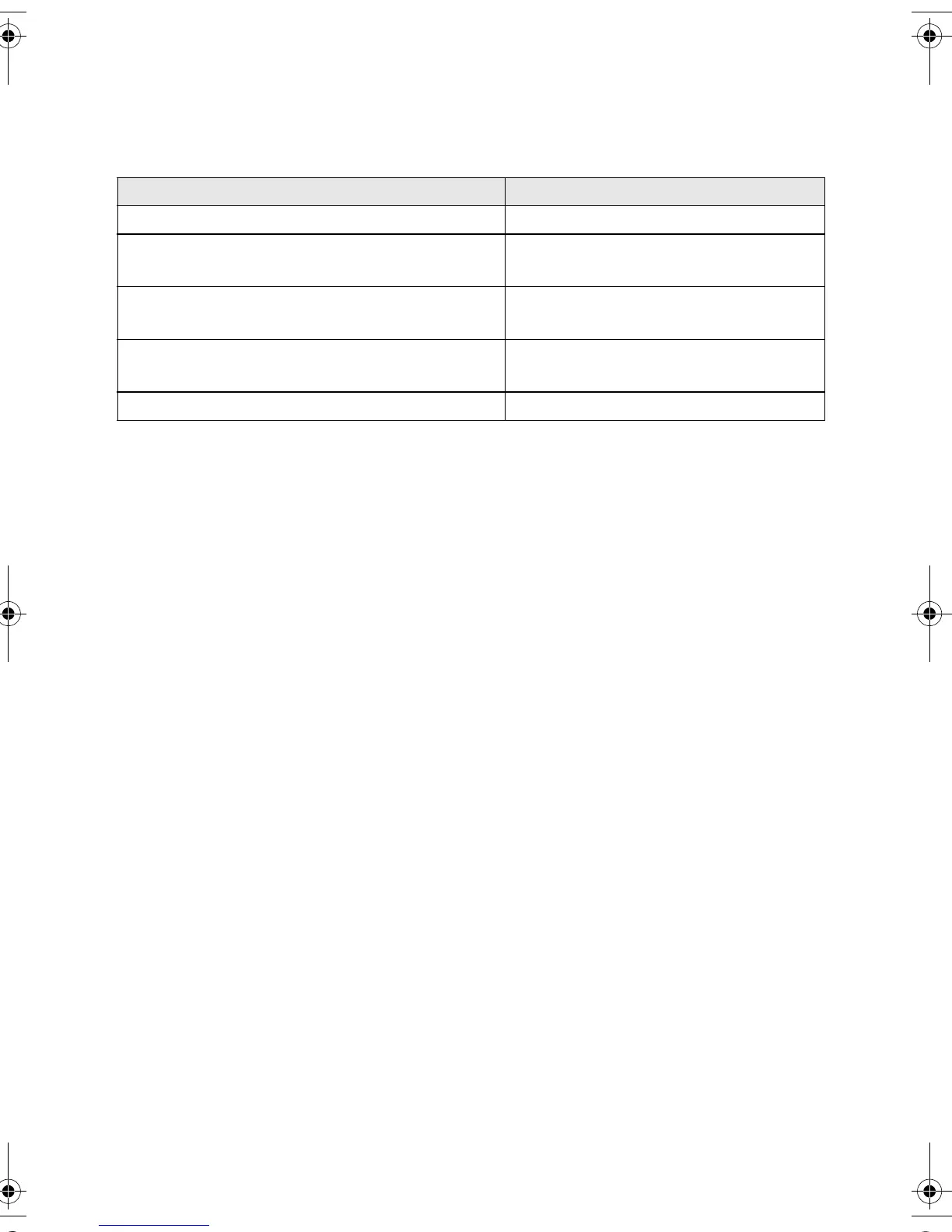26 Printing From Your Computer
Selecting Your Paper Type
Be sure to select the correct Type or Media Type setting in your printer software:
For this paper Select this setting
DURABrite Ink Glossy Photo Paper DURABrite Ink Glossy Photo Paper
Plain paper sheets or envelopes
Epson Premium Bright White Paper
Plain Paper/Bright White Paper
Epson Matte Paper Heavyweight
Epson Double-Sided Matte Paper
Matte Paper - Heavyweight
Epson Photo Paper or Glossy Photo Paper
Epson Glossy Photo Greeting Cards
Glossy Photo Paper
Epson Premium Semigloss Photo Paper Premium Semigloss Photo Paper
4049978_b0_00.book Page 26 Thursday, July 22, 2004 3:47 PM