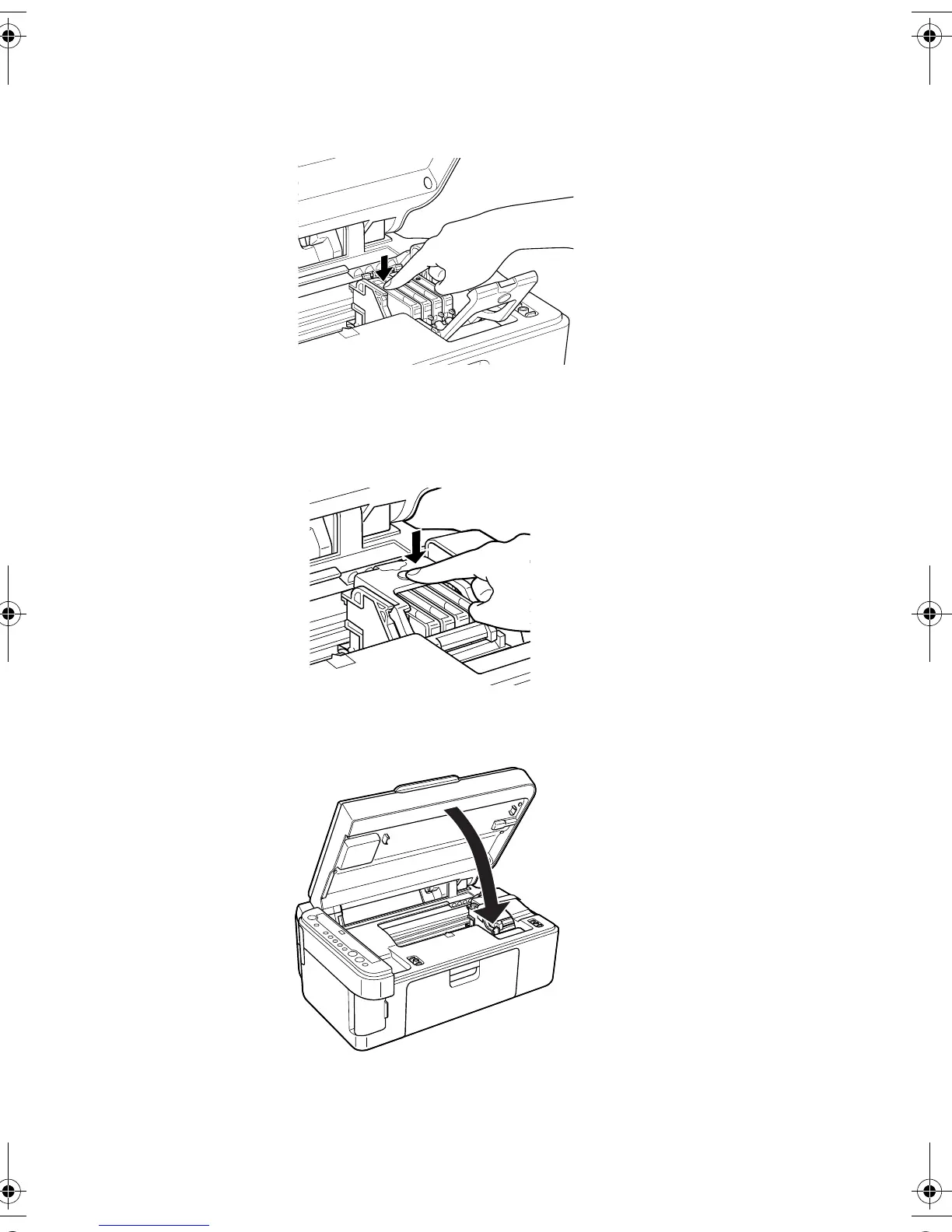Replacing Ink Cartridges 35
7. Place the new ink cartridge into the cartridge holder and push it down until it
clicks into place.
8. Replace any other cartridges that need to be replaced.
9. Close the ink cartridge cover and press it until it clicks into place.
10. Close the scanner.
4049978_b0_00.book Page 35 Thursday, July 22, 2004 3:47 PM