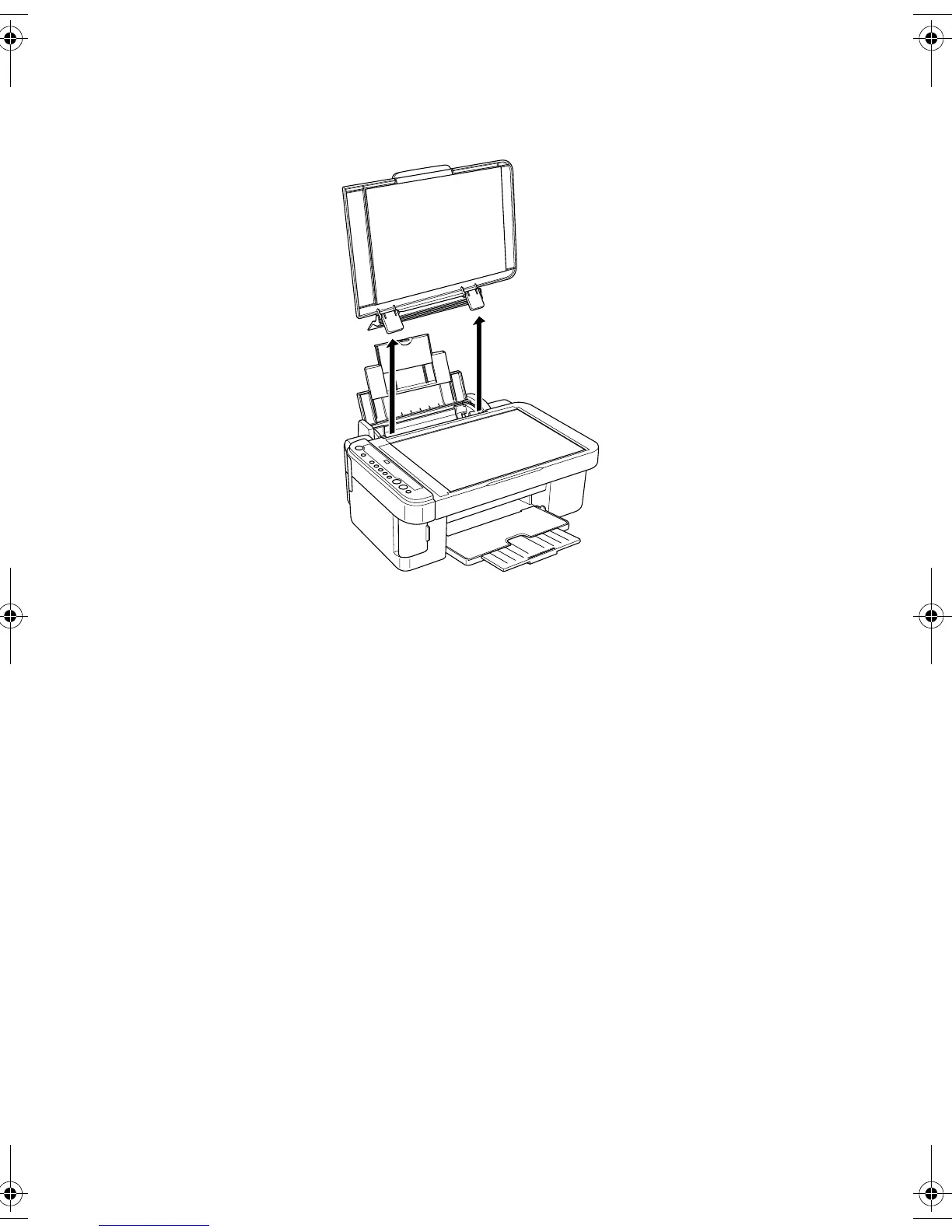8 Copiar fotos ou documentos
Caso seja necessário copiar ou escanear um documento grande ou espesso, pode-se
remover a tampa do scanner. Basta abri-la e puxá-la para cima.
Se for necessário pressionar o documento para que ele fique liso durante a cópia
ou escaneamento, não aplique muita força e tenha cuidado para não movê-lo.
Cuidado:
Não exerça muita força sobre a tampa de documentos nem a gire na diagonal.
Isso poderá danificá-la.
Concluído o processo, reposicione a tampa do scanner inserindo as guias
nos encaixes.
CX4600.book Page 8 Wednesday, June 23, 2004 12:03 PM