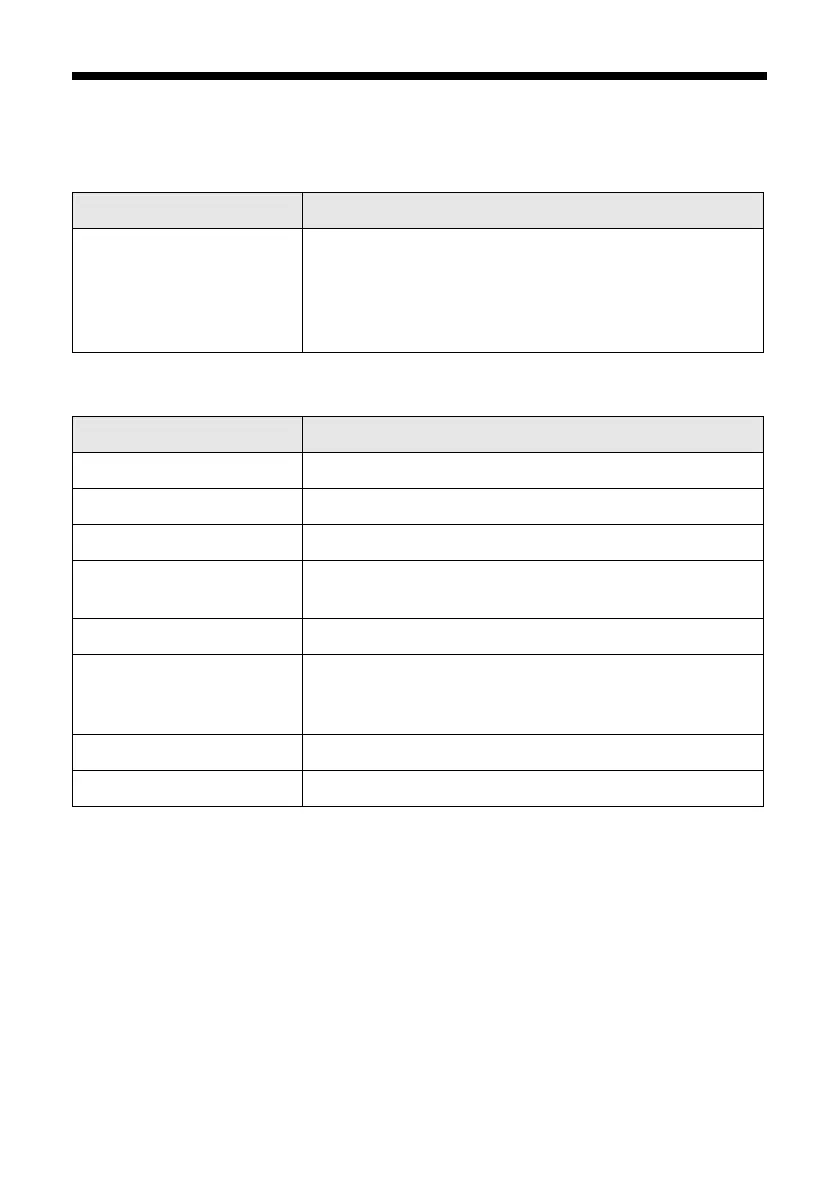Where To Get Help 27
Where To Get Help
Internet support service in Latin America
Telephone support service in Latin America
Note: If your country does not appear on the list, contact the nearest Epson sales
office.
Toll or long distance charges may apply. Before you call, please have the following
information ready:
■ Product name (Epson Stylus CX3700 Series)
■ Product serial number (located on the back)
■ Proof of purchase (such as a store receipt) and date of purchase
■ Computer configuration
■ Description of the problem
Service Access
World Wide Web From the Internet, you can reach Epson Support at
www.latin.epson.com. At this site, you can download
drivers and other files, access troubleshooting
information, and receive technical advice through
e-mail.
Country Telephone number
Argentina (54-11) 5167-0300
Brazil (55-11) 4196-6350
Chile (56-2) 230-9500
Costa Rica (506) 210-9555
(1-800) 377-6627
Colombia (57-1) 523-5000
Mexico
Mexico City
Other cities
(52-55) 1323-2052
01-800-087-1080
Peru (51-1) 224-2336
Venezuela (58-212) 240-1111
