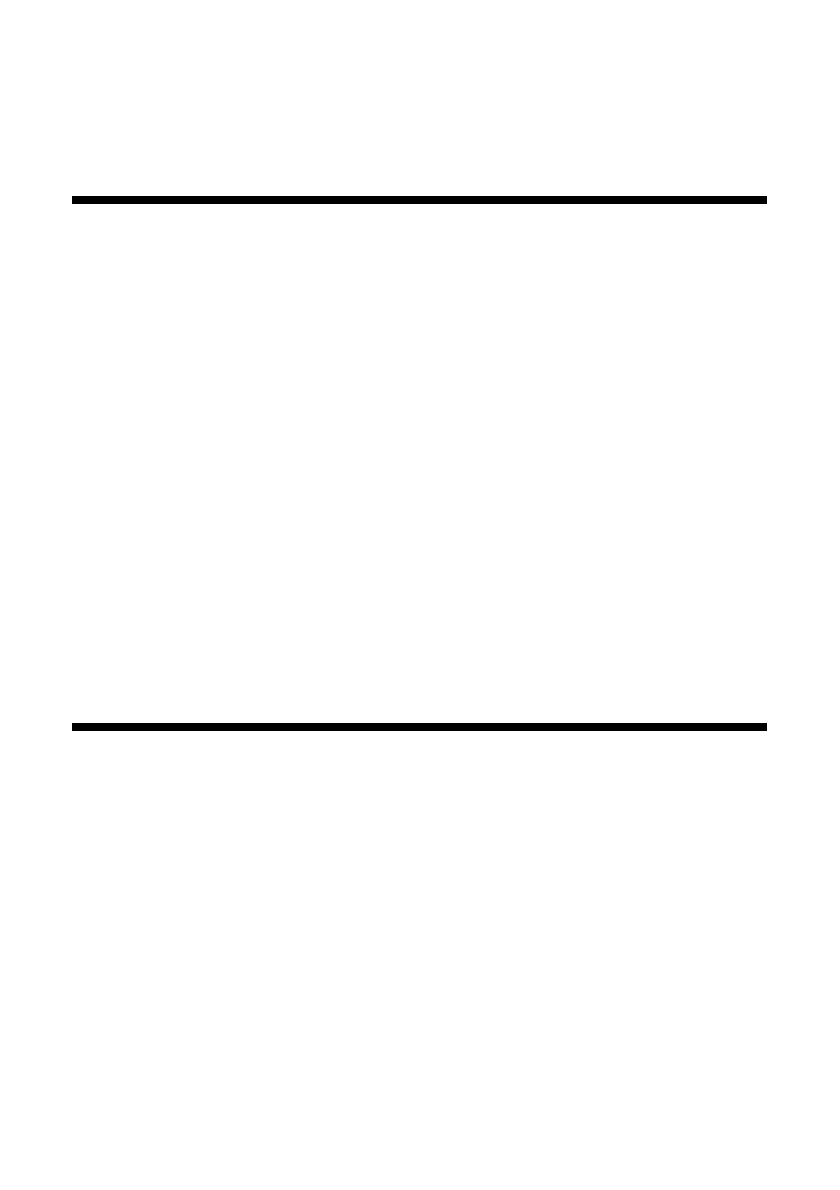Notices 29
Notices
System Requirements
Windows System Requirements
To use your Epson Stylus CX all-in-one and its software, your system should have:
■ A Microsoft
®
Windows compatible PC with a Pentium
®
-equivalent processor (300
MHz or faster recommended)
■ Microsoft Windows 98SE, Windows 2000, Windows Me, or Windows XP
■ At least 256MB RAM (512MB recommended)
■ 200MB free hard disk space (300MB recommended)
■ VGA monitor with at least a 256 color display
■ CD-ROM or DVD drive for installing the printer software
■ A computer with pre-installed Windows 98SE, Me, 2000, or XP, and a Windows-
compliant USB port and shielded USB “AB” cable. Using an improperly shielded
USB cable may cause the printer to malfunction.
Important Safety Instructions
Before using your Epson Stylus CX3700 all-in-one, read and follow these safety
instructions:
■ Be sure to follow all warnings and instructions marked on the Epson Stylus CX.
■ Use only the type of power source indicated on the Epson Stylus CX label.
■ Use only the power cord that comes with the Epson Stylus CX. Use of another cord
may cause fires or shock. Do not use the cord with any other equipment.
■ Place the Epson Stylus CX near a wall outlet where the plug can be easily unplugged.
■ Do not let the power cord become damaged or frayed.
