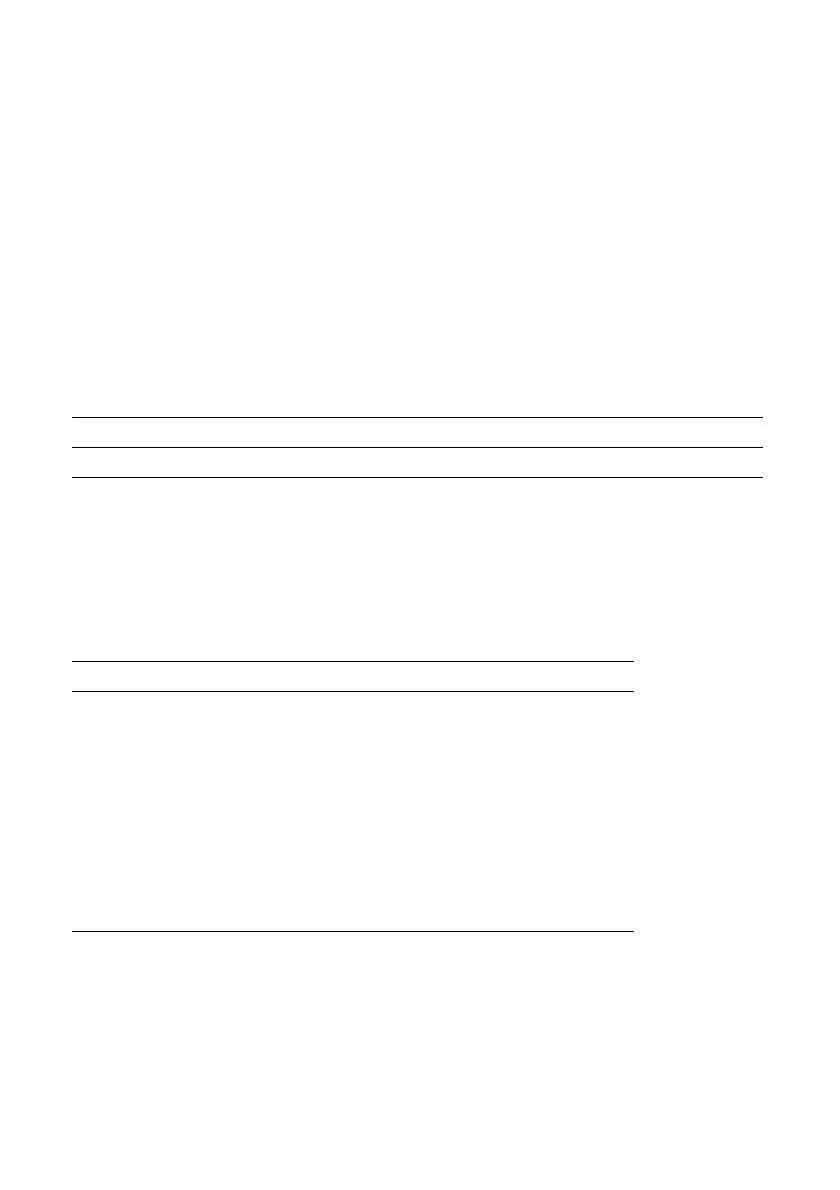Limited Warranty 37
If there are no Authorized Service Centers in your area, call the Technical Assistance Center for
service referral.
5. Responsibilities of Purchaser
The purchaser is responsible for the safety of all confidential and proprietary information stored on
the product, as well as for recovery backup files in case of damage. Any activity related with the re-
installation or resetting of the software that was delivered with the equipment, will be billed to the
purchaser at the rates in effect at the Epson Service Center. This also applies if the failure was the
result of a defect in the purchaser’s proprietary software or of a computer “virus”.
In order to obtain on-site service, the latter will be required to provide: access to the product; an
appropriate working area; access to electrical facilities; access to the resources that may be necessary
for the installation, repair or maintenance of the unit; a safety environment for Epson staff and their
work tools.
6. Limited Warranty Coverage
Technical Support Service
Epson offers technical assistance through electronic and telephone services. Before calling Epson,
refer to the documentation included with your product. If you do not find the solution to your
problem, visit Epson’s website at: http://www.latin.epson.com or call the local Epson office or an
authorized dealer.
Service Centers
If your country does not appear on the preceding list, please contact the dealer where you purchased
the product.
You may receive help or consult information online for all Epson products. Register your
Epson equipment on our website, at http://www.latin.epson.com.
Product Model Coverage Conditions
Multifunction printer Epson Stylus CX One year Service center
Country Telephone number Web site
Argentina (54-11) 5167-0300 www.epson.com.ar
Brazil (55-11) 4196-6350 www.epson.com.br
Chile (56-2) 230-9500 www.epson.cl
Colombia (57-1) 523-5000 www.epson.com.co
Costa Rica (50-6) 210-9555 www.epsoncr.com
Mexico (52-55) 1323-2052 www.epson.com.mx
Peru (51-1) 224-2336 www.epson.com
Venezuela (58 212) 240-1111 www.epson.com.ve
