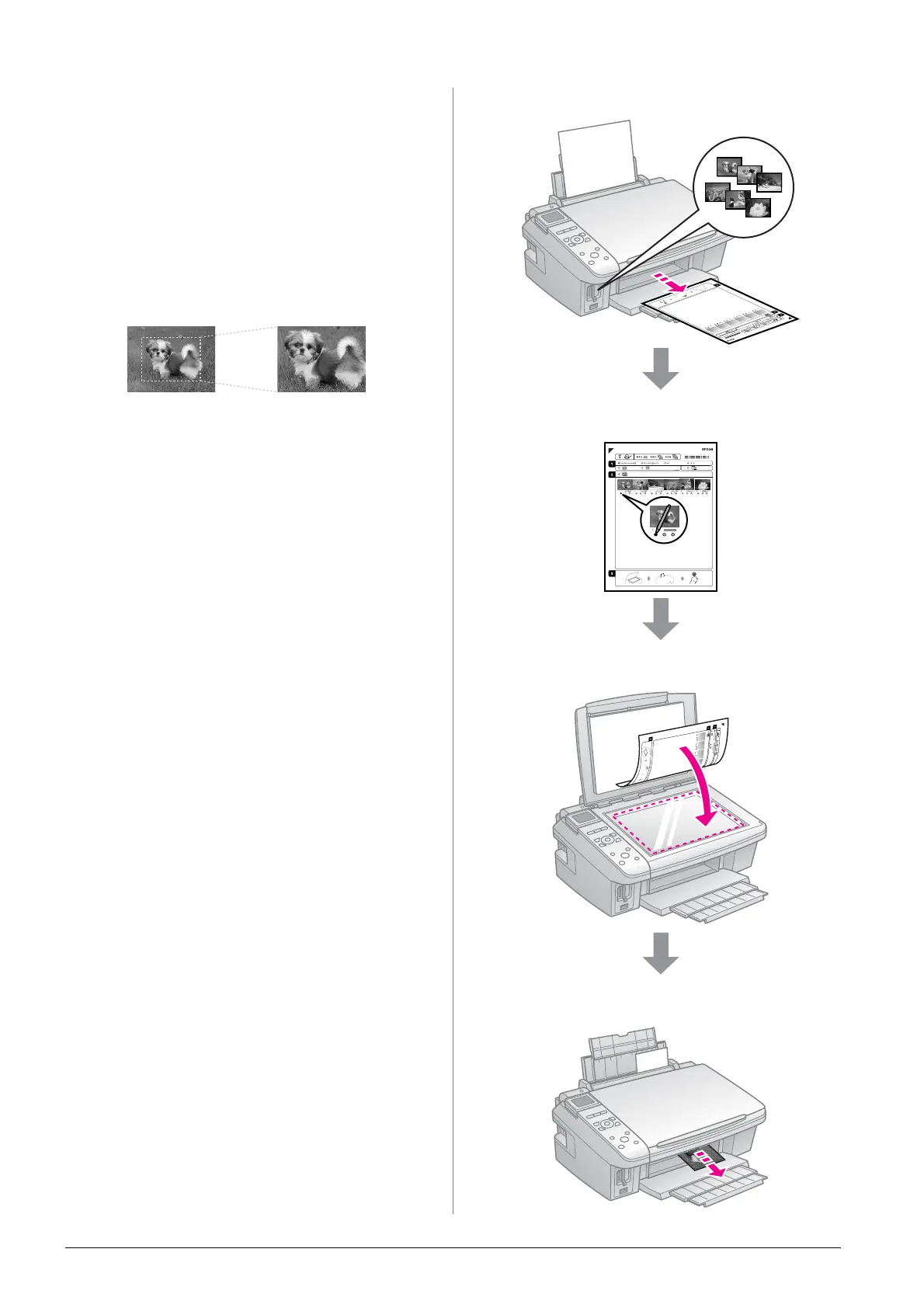12 Printing from a Memory Card
3. Press x Menu and change the settings
(& “Print settings for Memory Card
mode” on page 25). Then press OK.
4. Press x Start.
Note:
This printer retains your settings even after it
has been turned off.
Cropping and enlarging a
photo
1. Press C Memory Card.
2. Select the photo you want to crop with
the View and Print Photos option
(& “Printing Photos” on page 11).
3. Press G [Display/Crop].
4. Refer to “Cropping and enlarging a
photo” on page 9 and follow steps 4 to 7.
5. Press x Menu and change the settings
(& “Print settings for Memory Card
mode” on page 25). Then press OK.
6. Press x Start.
Printing with DPOF settings
If your camera supports DPOF, you can use
it to preselect photos and the number of
copies to print while the memory card is still
in your camera. See your camera’s
instruction manual for details.
1. Insert a memory card containing DPOF
data (& page 10).
2. Press OK.
3. Press x Menu and change the settings
(& “Print settings for Memory Card
mode” on page 25). Then press OK.
4. Press x Start.
Selecting and Printing
Photos Using an Index
Sheet
You can use an index sheet to select the
photos you want to print.
Printing an index sheet
Selecting photos from the index sheet
Scanning the index sheet
Printing the selected photos
