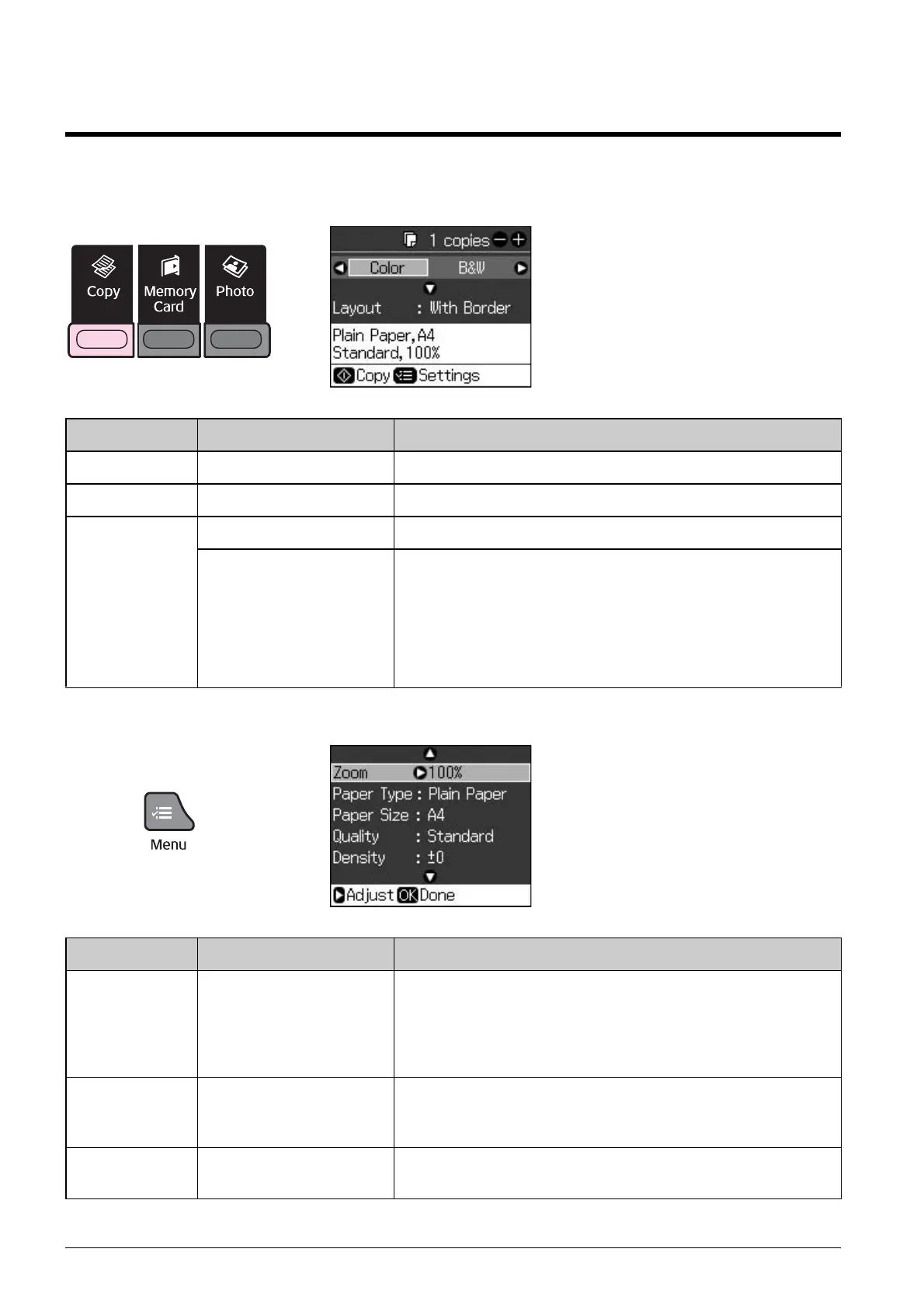24 Summary of Panel Settings
Summary of Panel Settings
Copy Mode
Print settings for Copy mode
Menu Setting Item Description
Copies 1 to 99 -
Color/B&W Color, B & W -
Layout With Border Copies your original with a standard 3-mm margin.
Borderless Copies your photo all the way to the edges of the paper.
Note:
Your image is slightly enlarged and cropped to fill the
sheet of paper. Print quality may decline in the top and
bottom areas of the printout, or the area may be smeared
when printing.
Menu Setting Item Description
Zoom Actual, Auto Fit Page Select Actual to print your photo at its original size.
Select Auto Fit Page for borderless printing and resizing
the image to fit various common paper sizes. You can
also resize the original to a specific scale using Copies +
or -.
Paper Type Plain Paper, Matte,
Prem. Glossy, Ultra
Glossy, Photo Paper
-
Paper Size 10 x 15 cm, 13 x 18 cm,
A4
-
