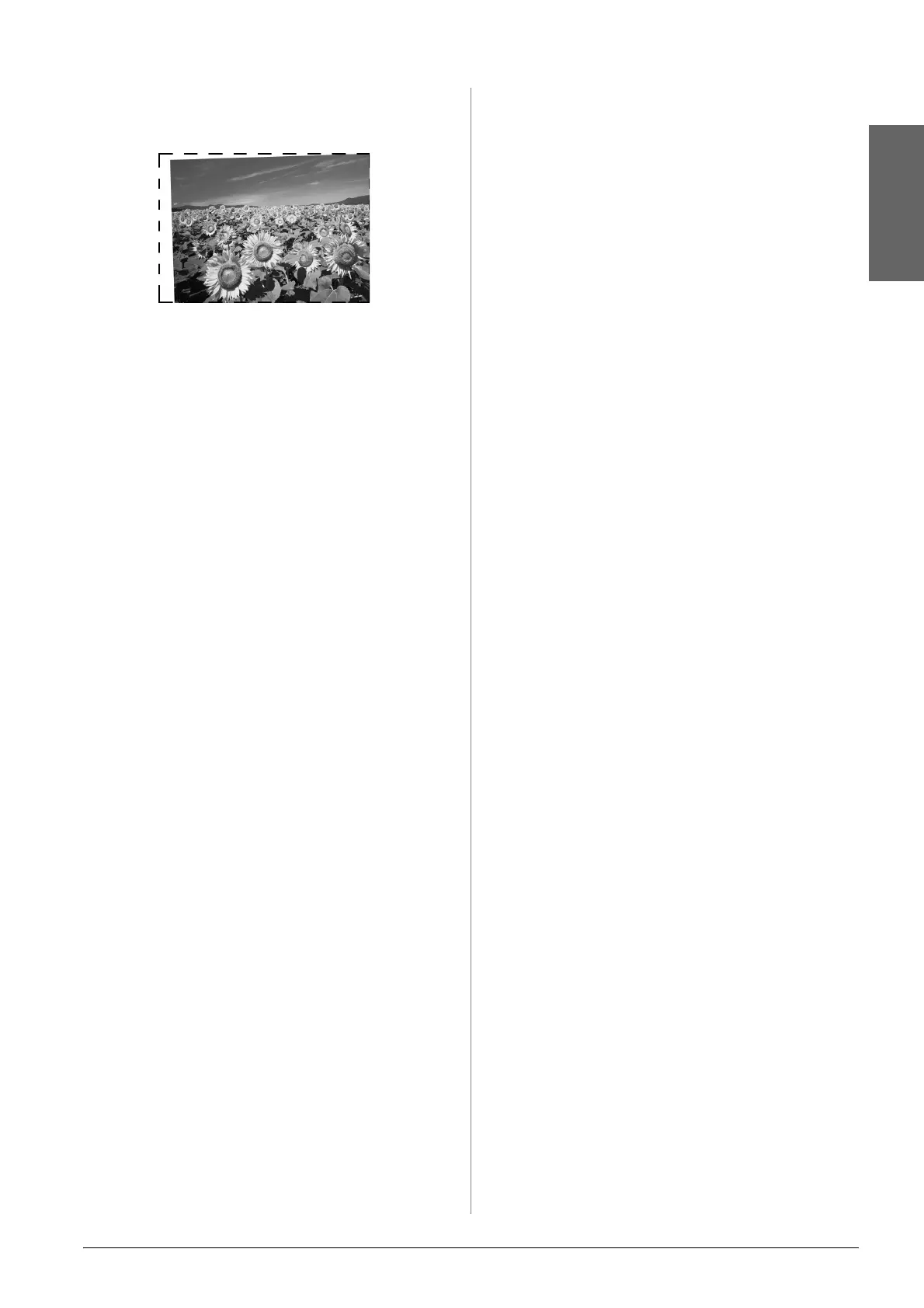Solving Problems 23
English
Scan quality problems
Only part of the photo is scanned.
■ The printer has non-readable areas at the
edges. Move the photo away from the
edges slightly.
The file size is too big.
■ Try changing the quality settings.
For more solutions
If you cannot solve the problem using the
troubleshooting, contact customer support
services for assistance. You can find
customer support information for your area
in your online User's Guide or warranty
card. If it is not listed there, contact the
dealer where you purchased your printer.
