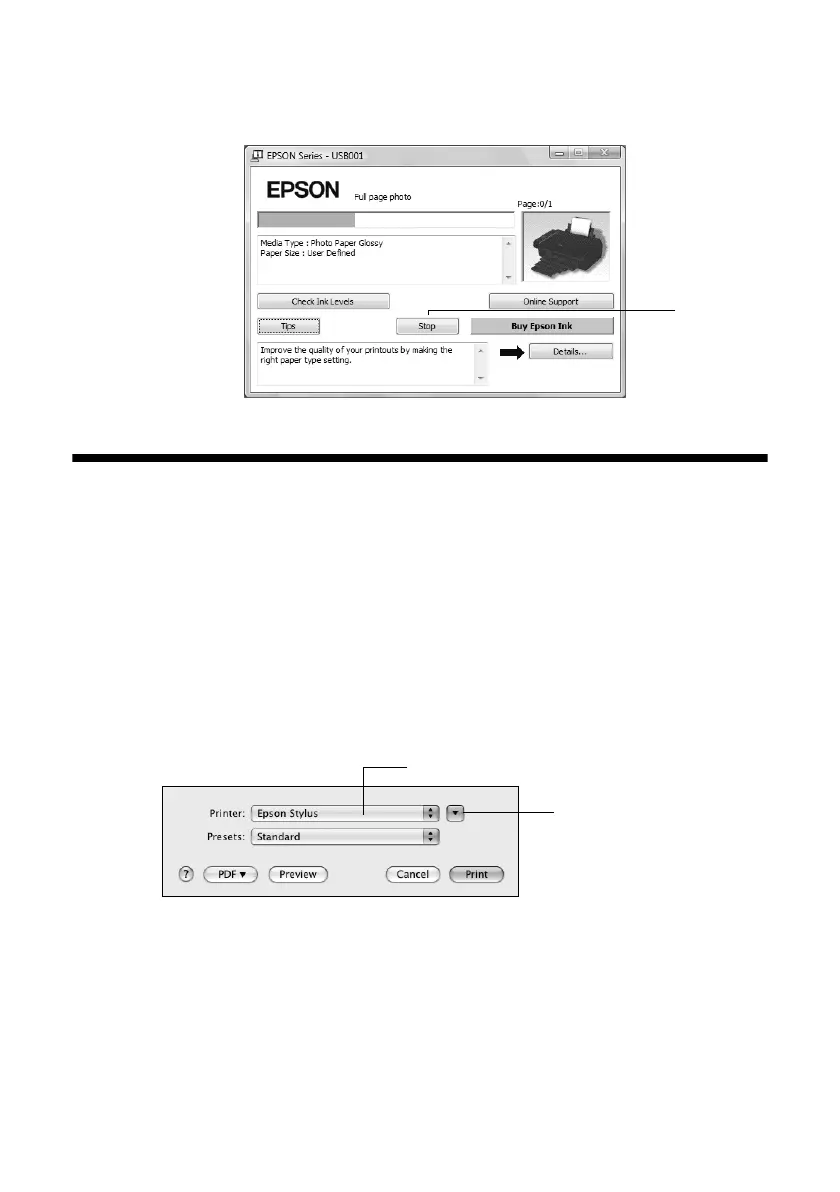Printing With a Macintosh
19
8. Click
OK
or
Print
to start printing. This window appears and shows the
progress of your print job.
Printing With a Macintosh
See the section below for your Mac OS
®
operating system.
Mac OS X 10.5
1. Open a photo or document in an application.
2. Open the File menu and select
Print
.
3. Select your Epson printer as the
Printer
setting.
4. Click the arrow to expand the Print window, if necessary.
Cancel
printing
Click to expand
Select your Epson printer
