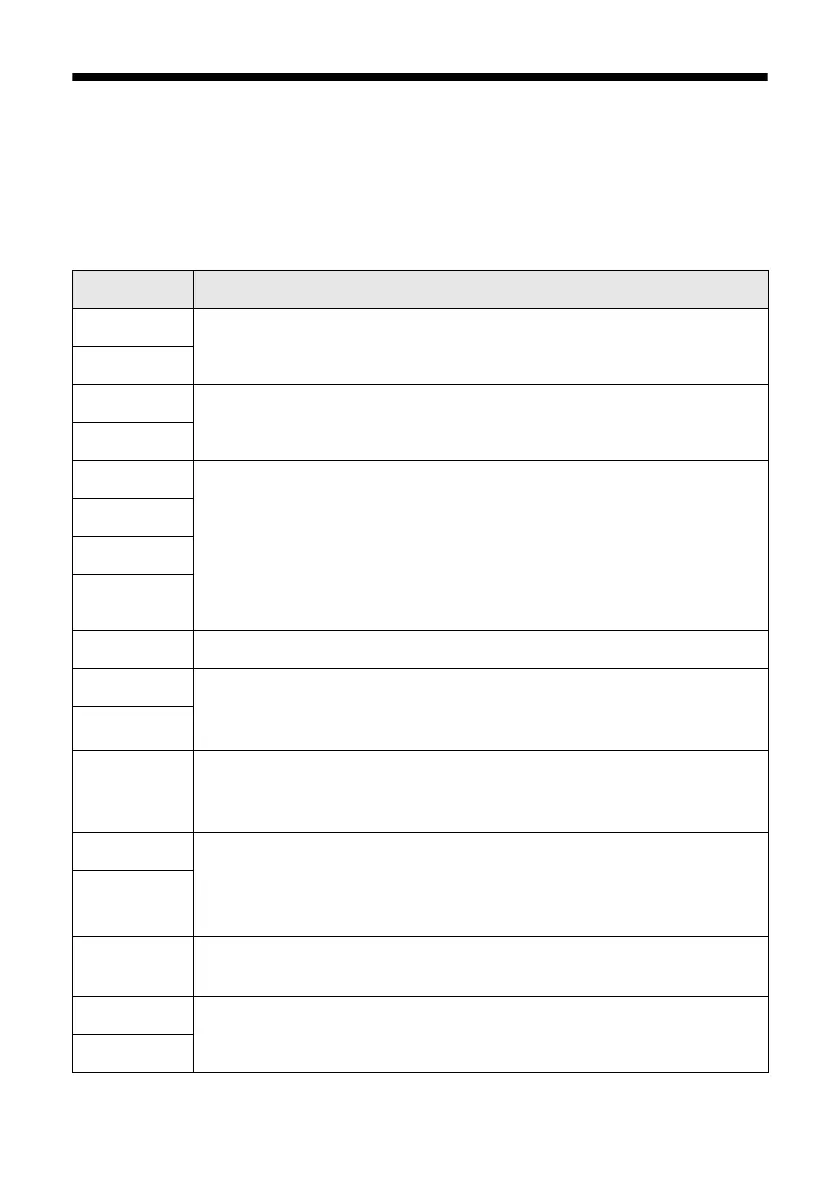Error Indicators
35
Error Indicators
If you see one of the error codes below, follow the steps here to proceed.
Note:
When an error code appears, it will be located in the upper-right corner of the LCD
display screen.
Error code Problem and solution
I-01 Paper is out or multiple pages have fed. Load or reload paper in the
sheet feeder, then press the x Start button to continue.
W-05
W-02 Paper is jammed. Carefully remove the paper jam (see page 36).
W-03
W-10 One or more ink cartridges is expended. Replace the expended ink
cartridge (see page 31).
If you just replaced a cartridge and the error code still appears, the
cartridge is not installed correctly. Press the x Start button to move
the cartridges to the replacement position. Press down on all the
installed cartridges, then press the x Start button to continue.
W-11
W-13
W-41
I-11 No memory card is inserted. Insert a memory card (see page 13).
I-10 The memory card is not installed correctly or there is a problem with
the card. Remove it and check the card. Make sure the card is
compatible with your Epson printer (see page 12).
W-30
W-20 The index sheet has not been placed on the scanner glass or is not
positioned correctly. Check the marks on the sheet, position it
correctly, and try printing again (see page 15).
W-21 No photos are selected on the index sheet, the paper type is not
selected on the index sheet, or the corresponding ovals are not
marked correctly on the index sheet. Check the marks on the sheet,
position it correctly, and try printing again (see page 15).
W-22
W-23 The index sheet you’re printing from does not match the photos on
the inserted memory card. Replace the card or sheet and try again.
W-01 Parts inside your Epson printer are at the end of their service life.
Contact Epson for help (see page 38).
E-10
