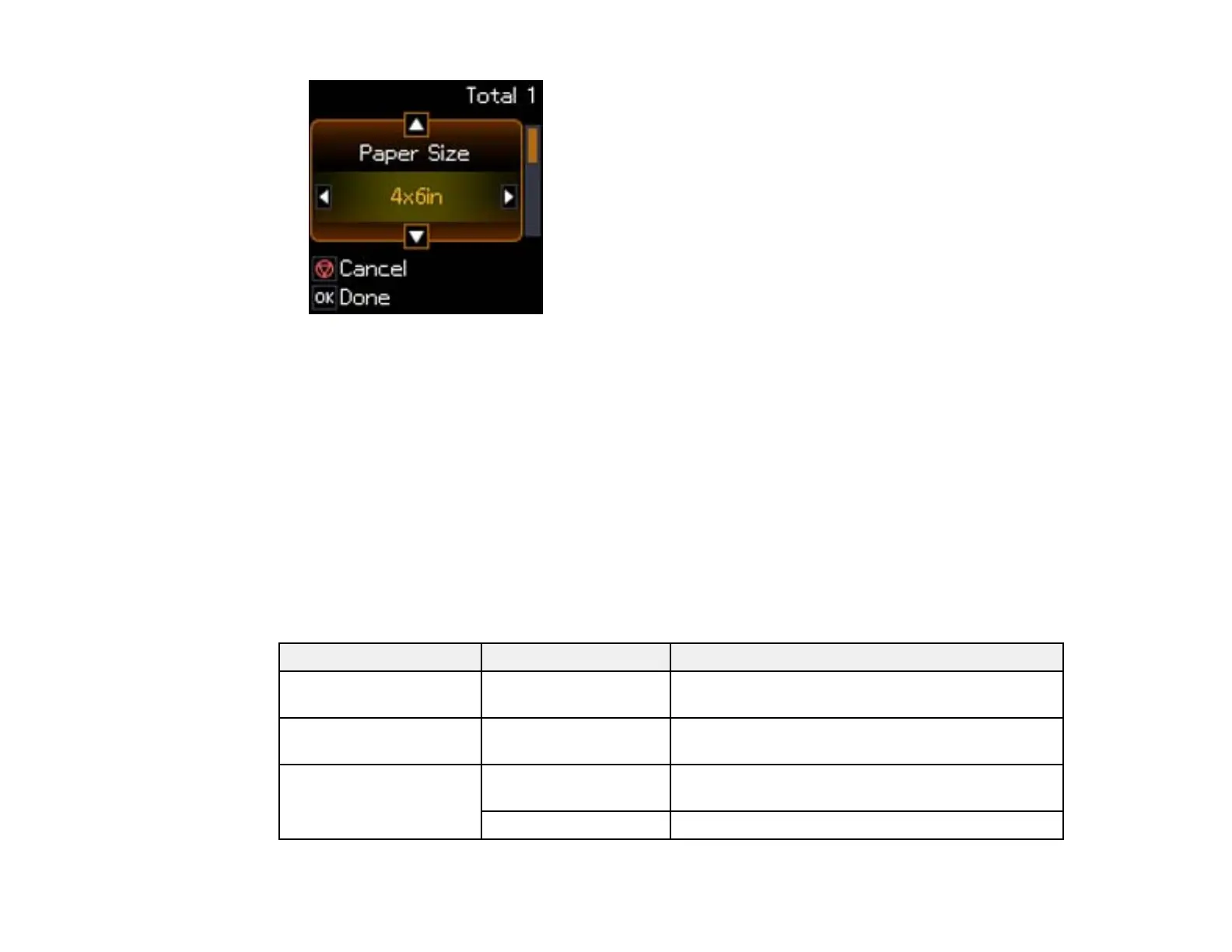2. Do the following as necessary to select settings:
• To change the selected option for the current print setting, press the arrow button and select the
option you want.
• To select a different print setting, press the arrow button, select the setting you want, and press
the arrow button to select the option you want for the setting.
3. When you finish selecting settings, press the OK button.
Parent topic: Viewing and Printing Photos
Related references
Print Setting Options - Photo Mode
Print Setting Options - Photo Mode
Select these print settings options when printing photos displayed on the LCD screen.
Print settings Available Options Description
Paper Size Various paper sizes Indicates the size of paper you have loaded; see
the list of paper types for copying
Paper Type Various paper types Indicates the type of paper you have loaded; see
the list of paper types for copying
Borderless Borderless Expands the image to the edge of the paper (slight
cropping may occur)
With Border Leaves a small margin around the image
129
