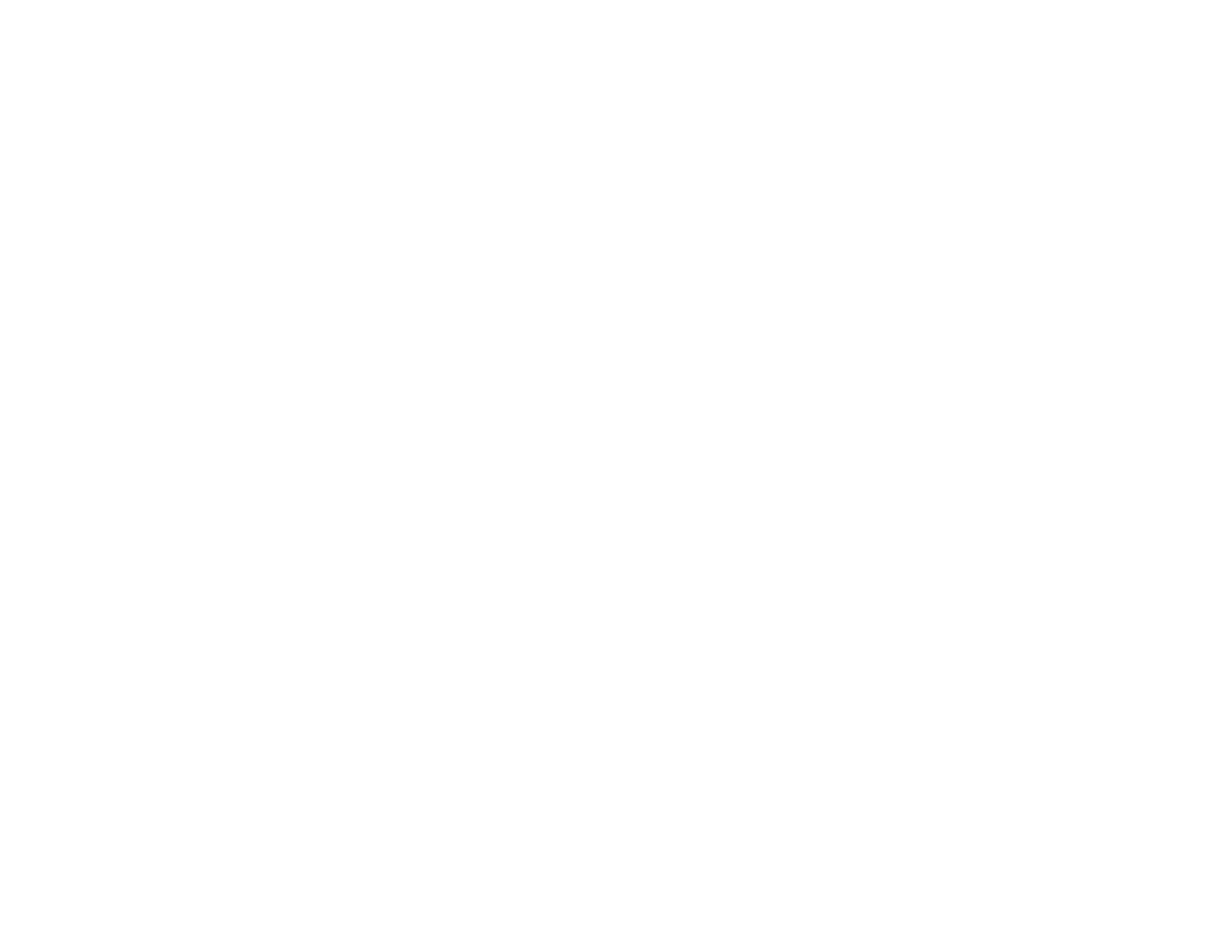Related tasks
Selecting a Scan Area - Home Mode
Selecting a Scan Area - Office Mode
Selecting a Scan Area - Professional Mode
Scanned Image Edges are Cropped
If the edges of a scanned image are cropped, make sure your original is placed correctly for scanning. If
necessary, move your original away from the edges of the scanner glass slightly.
Parent topic: Solving Scanned Image Quality Problems
Related tasks
Placing Originals on the Scanner Glass
Solving Memory Card Problems
Check these solutions if you have problems using memory cards with your product.
Memory Card Does Not Fit Into a Slot
Cannot View or Print Photos From a Memory Card
Cannot Transfer Photos To or From a Memory Card
Parent topic: Solving Problems
Memory Card Does Not Fit Into a Slot
If a memory card does not fit properly in a slot, do not force it in. You may need to use an adapter with
your memory card.
Parent topic: Solving Memory Card Problems
Related references
Memory Card Types
Related tasks
Inserting a Memory Card
Cannot View or Print Photos From a Memory Card
If you cannot view or print photos from a memory card inserted in your product, try these solutions:
• Make sure you have inserted only one memory card at a time.
• Make sure your memory card is compatible with the product.
200
