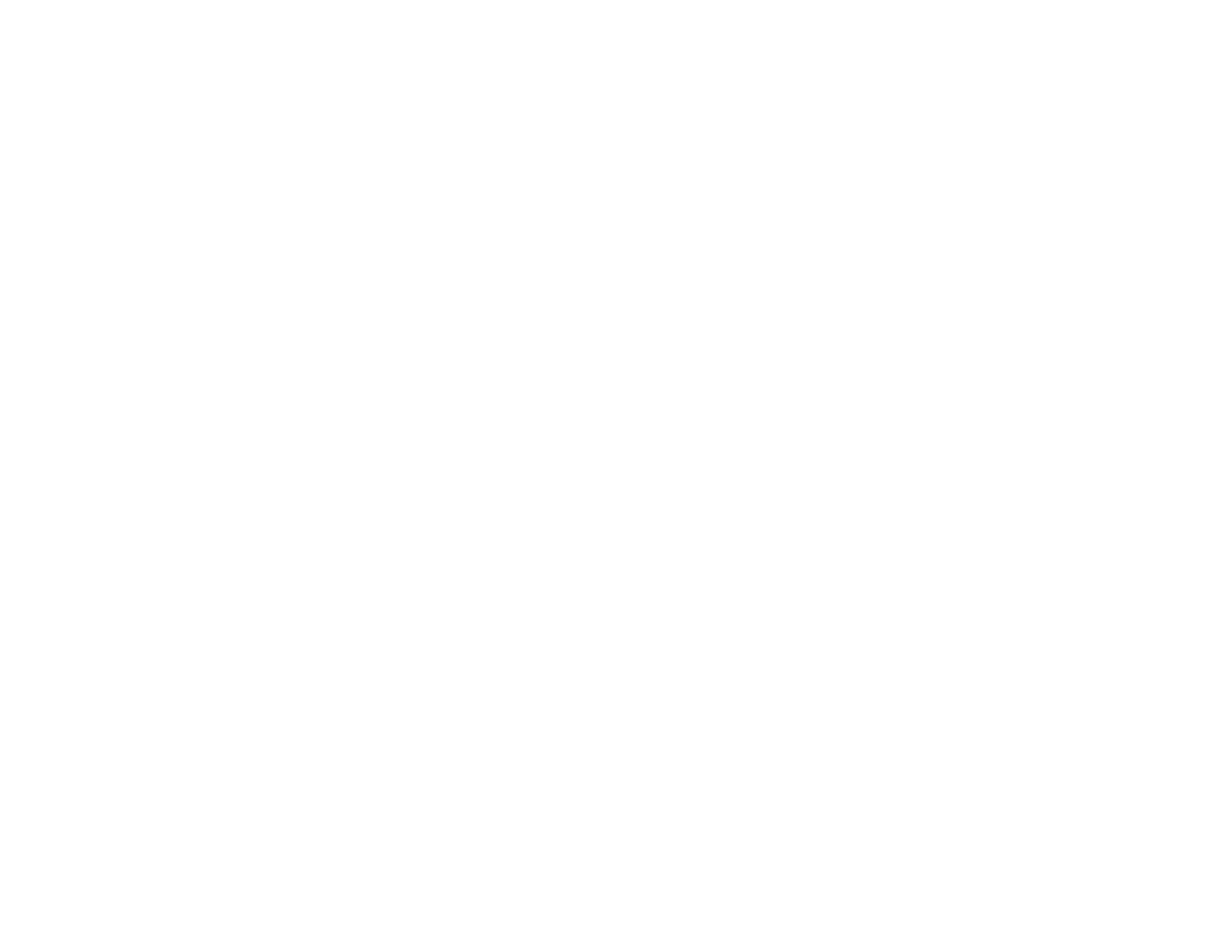Super Fine
For text and graphics with high print quality.
Photo
For photos and graphics with good quality and print speed.
Best Photo
For photos and graphics with high print quality.
Photo RPM
For the best print quality, but the slowest print speed.
Parent topic: Selecting Advanced Print Settings - Windows
Advanced Print Options - Windows
You can select any of the print options to customize your print. Some options may be unavailable,
depending on other settings you have chosen.
Fix Red-Eye
Reduces or removes red-eye in photos.
High Speed
Speeds up printing, but may reduce print quality.
Edge Smoothing
Prints sharper edges on low-resolution images, such as bars in a graph.
Print Preview
Displays a preview of your printout before printing.
Black/Grayscale
Prints text and graphics in black or shades of gray.
Quiet Mode
Lessens noise during printing when you select Plain Paper/Bright White Paper as the paper Type or
Media Type setting.
Parent topic: Selecting Advanced Print Settings - Windows
Color Management Options - Windows
You can adjust the Color Management settings on the Advanced tab to fine-tune the colors in your
printout, or turn off color management in your printer software.
Color Controls
Lets you select a Color Mode setting, individual settings for Brightness, Contrast, Saturation, and
Density, and individual color tones. If you select the Adobe RGB color mode, you can also adjust the
midtone density using the Gamma setting.
47
