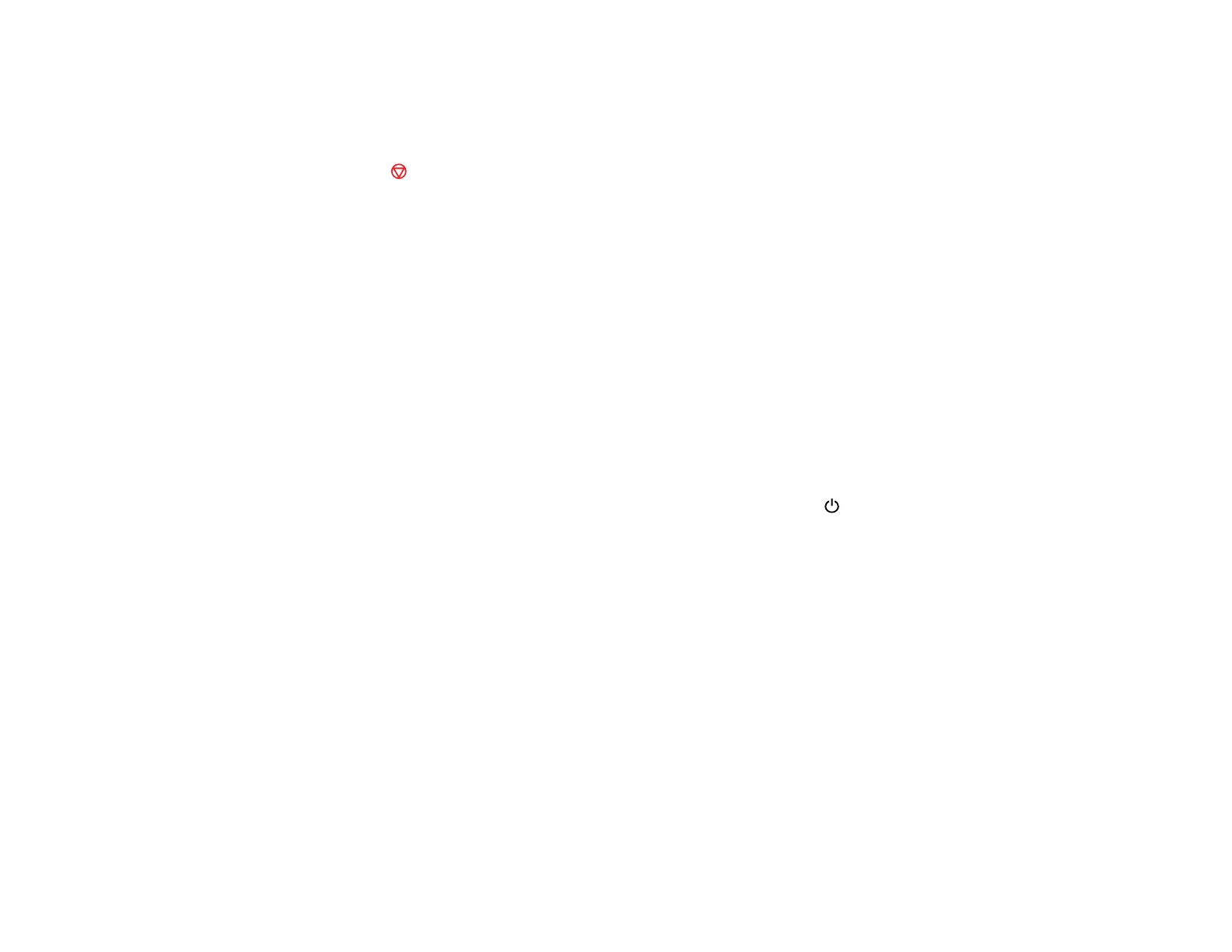• All Settings: Resets all control panel settings.
You see a confirmation screen.
4. Press the OK button to reset the selected settings.
(Press the stop button if you want to cancel the operation.)
Parent topic: Solving Problems
Solving Setup Problems
Check these sections if you have problems while setting up your product.
Noise After Ink Installation
Software Installation Problems
Control Panel Setup Problems
Parent topic: Solving Problems
Noise After Ink Installation
If you hear noises from your product after installing ink, try these solutions:
• The first time you install ink cartridges, the product must prime its print head. Wait until priming
finishes before you turn off the product, or it may prime improperly and use excess ink the next time
you turn it on. Your product is finished priming the print head when the power light stops flashing.
• If the product's print head stops moving or making noise, and the charging process has not finished
after 5 minutes, turn off your product. Turn it back on and check to see if charging is still in progress. If
it is still in progress, contact Epson for help.
Parent topic: Solving Setup Problems
Related topics
Replacing Ink Cartridges
Software Installation Problems
If you have problems while installing your product software, try these solutions:
• Make sure your product is turned on and the USB cable is securely connected at both ends. If you still
have problems installing software, disconnect the cable and carefully follow the instructions on the
Start Here sheet. Also make sure your system meets the requirements for your operating system.
• Close any other programs, including screen savers and virus protection software, and install your
product software again.
174
