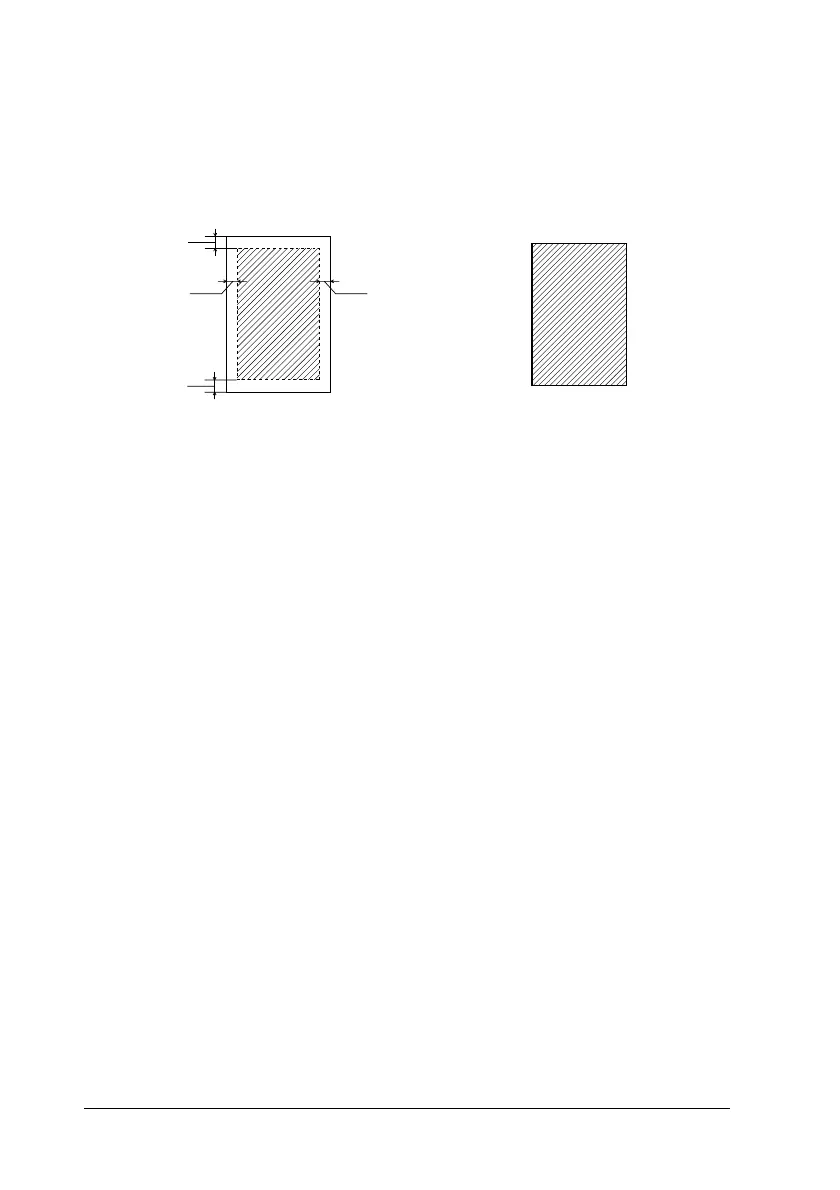100
Printable area
Single sheets and index cards
Note:
Depending on the type of media being used, print quality may decline
in the top and bottom areas of the printout, or the area may be smeared.
Normal Borderless
Diagonal lines show printable area.
A: The minimum top margin is 3.0 mm (0.12").
B-L: The minimum left margin is 3.0 mm (0.12").
B-R: The minimum right margin is 3.0 mm (0.12").
C: The minimum bottom margin is 3.0 mm (0.12").
A
C
B-L B-R
