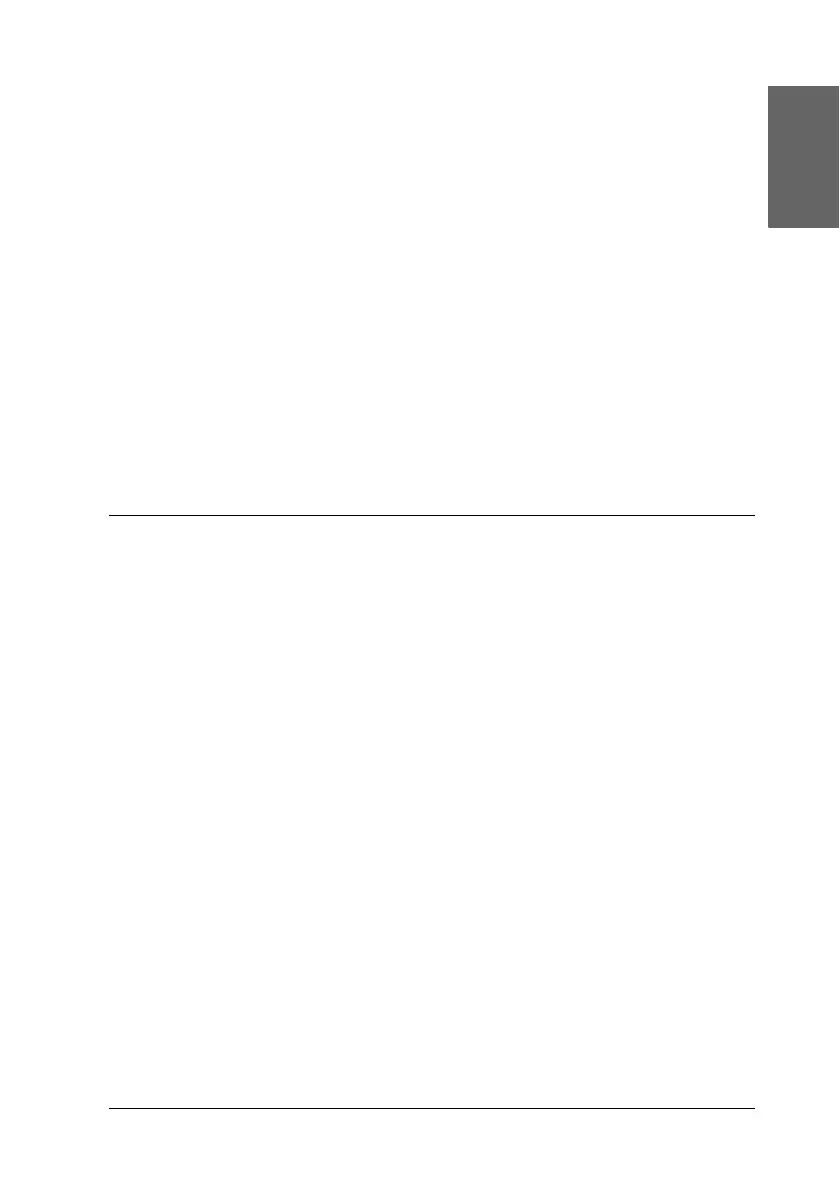57
English
Note:
❏ Do not backup before or while a digital camera is connected to the
printer.
❏ Your printer has two USB connectors, one on the front and one on
the rear. Although you can connect a USB cable to either, Epson
recommends that you use the front USB connector for connecting
the digital camera and the rear USB connector for connecting a
portable computer or a desktop computer.
❏ Some of the settings on your digital camera may not be reflected in
the output because of the printer’s specifications.
❏ Depending on the type of digital camera, images containing DPOF
information may not be available for CD/DVD printing.
Storing and Loading the Settings
You can store the settings on the LCD panel you use frequently
to each of Custom buttons and load the stored settings easily by
pressing the Custom buttons.
You can store the following settings:
❏ Select Photo*
❏ Paper Type
❏ Paper Size
❏ Layout
❏ Filter in More Options
❏ Small Image Enhancer in More Options
❏ Brightness in More Options
