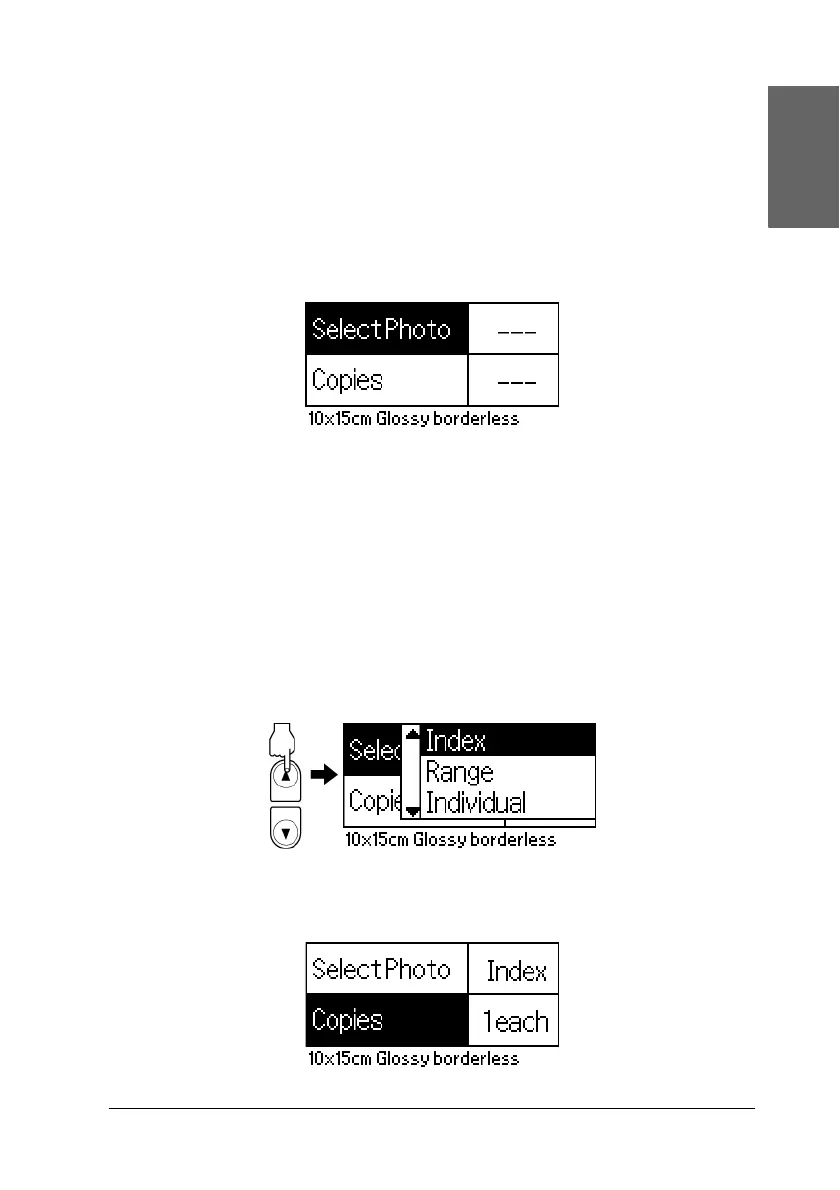25
English
Printing an index
You can print one or more copies of an index of all the
photographs on a loaded memory card. An index can be helpful
in selecting which photos you want to print.
1. Make sure that Basic Mode is selected.
Note:
When Advanced Mode is selected, press the
Basic/Advanced mode switch button, then press the OK
button to switch to Basic Mode.
2. Make sure Select Photo is highlighted, then press the OK
button to open the menu.
3. Press the u button to select Index, then press the OK button.
4. Make sure that 1 each is indicated as the Copies setting.
