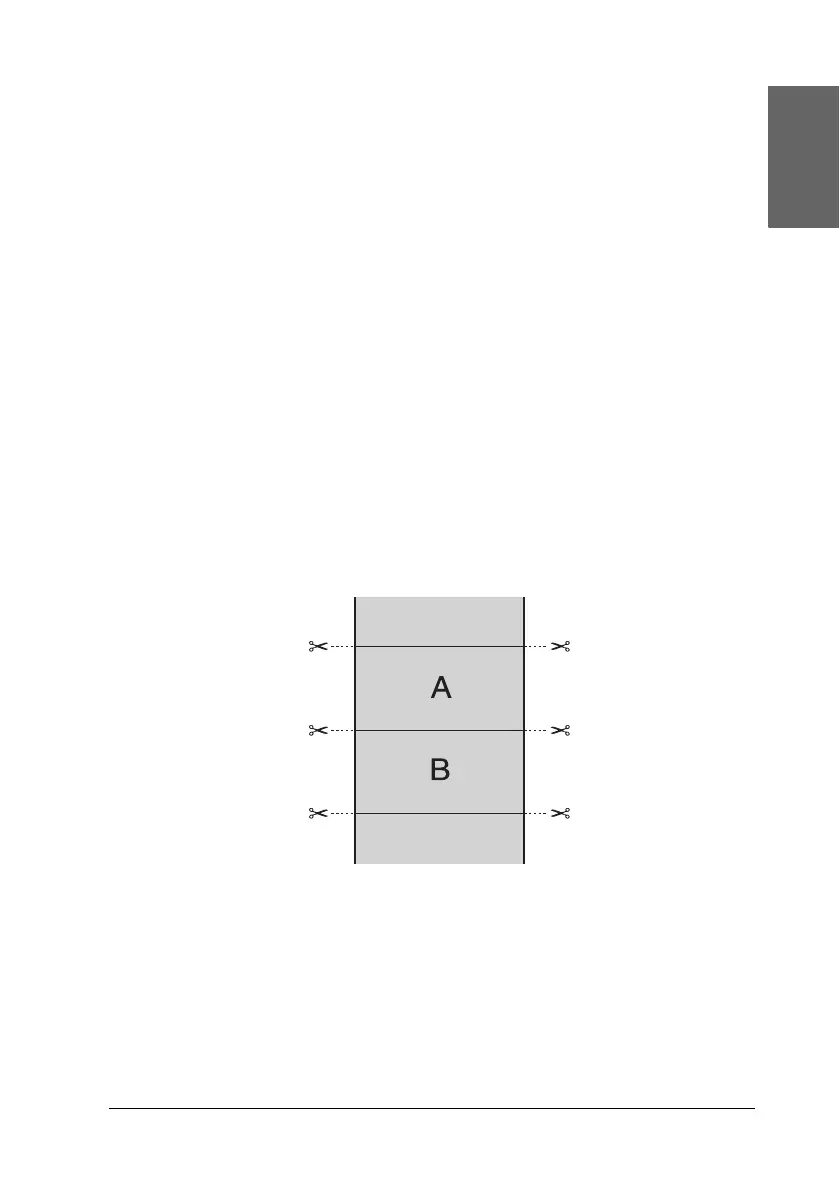Printing with Mac OS 9.x 143
2
2
2
2
2
2
2
2
2
2
2
2
English
Making the Auto Cut setting
This setting is available only when Roll Paper or Roll Paper
(Banner) is selected as the Paper Source setting. You can select
how the paper is cut after printing.
Single Cut
Select this setting if you want to save paper.
If you select this setting, the boundary of a picture or the boundary
of a page is cut. However, the cut position may shift slightly.
Note:
❏ When printing on Premium Glossy Photo Paper (250) roll paper or
Premium Semigloss Photo Paper (250) roll paper, do not select this
setting; otherwise, the print quality may decline.
❏ This setting appears only when the Borderless check box is selected.
