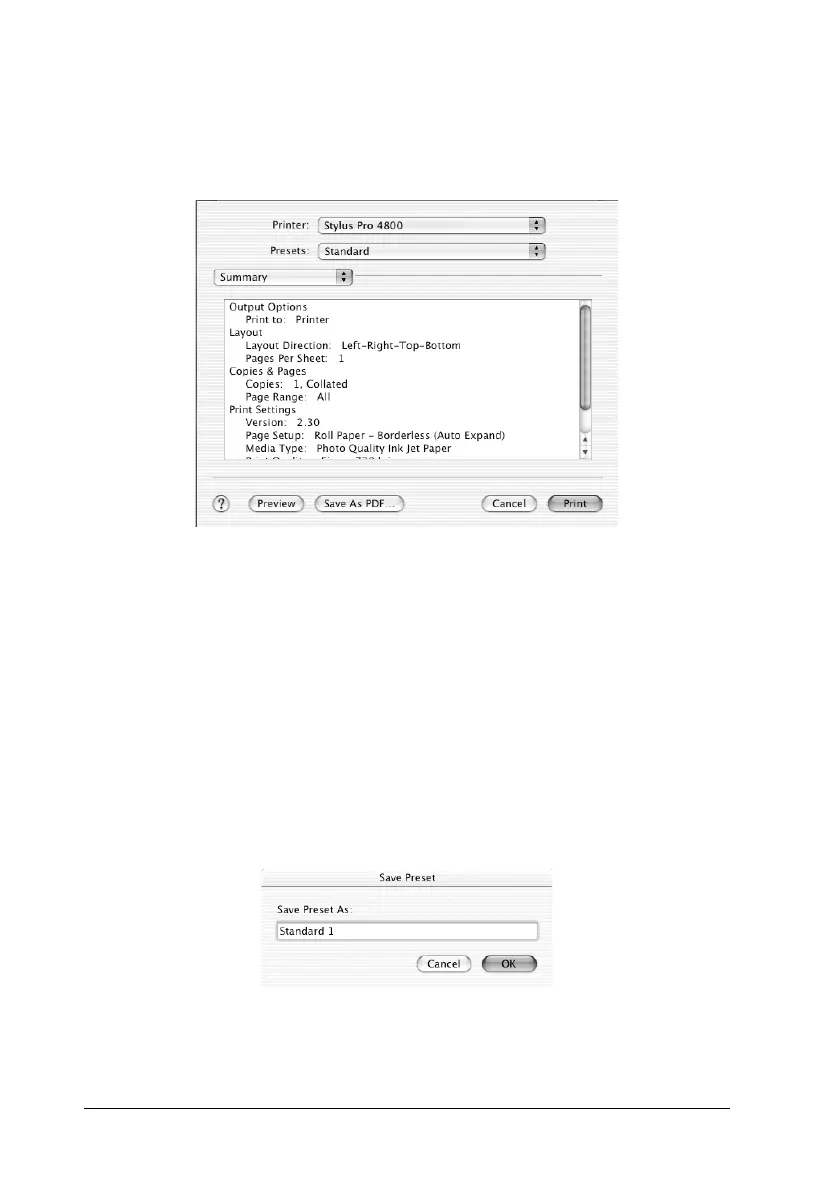210 Printing with Mac OS X
Summary
You can confirm the current settings in the Print dialog.
Note:
The Summary option is a standard feature of Mac OS X.
Saving your settings in the Print dialog
To save your settings in the Print dialog, follow the steps below.
1. Select Save as from the Presets.
2. Enter the name of the custom setting in the Save Preset As.
3. Make sure that the name you entered in step 2 is saved in the
Presets pull-down menu.
