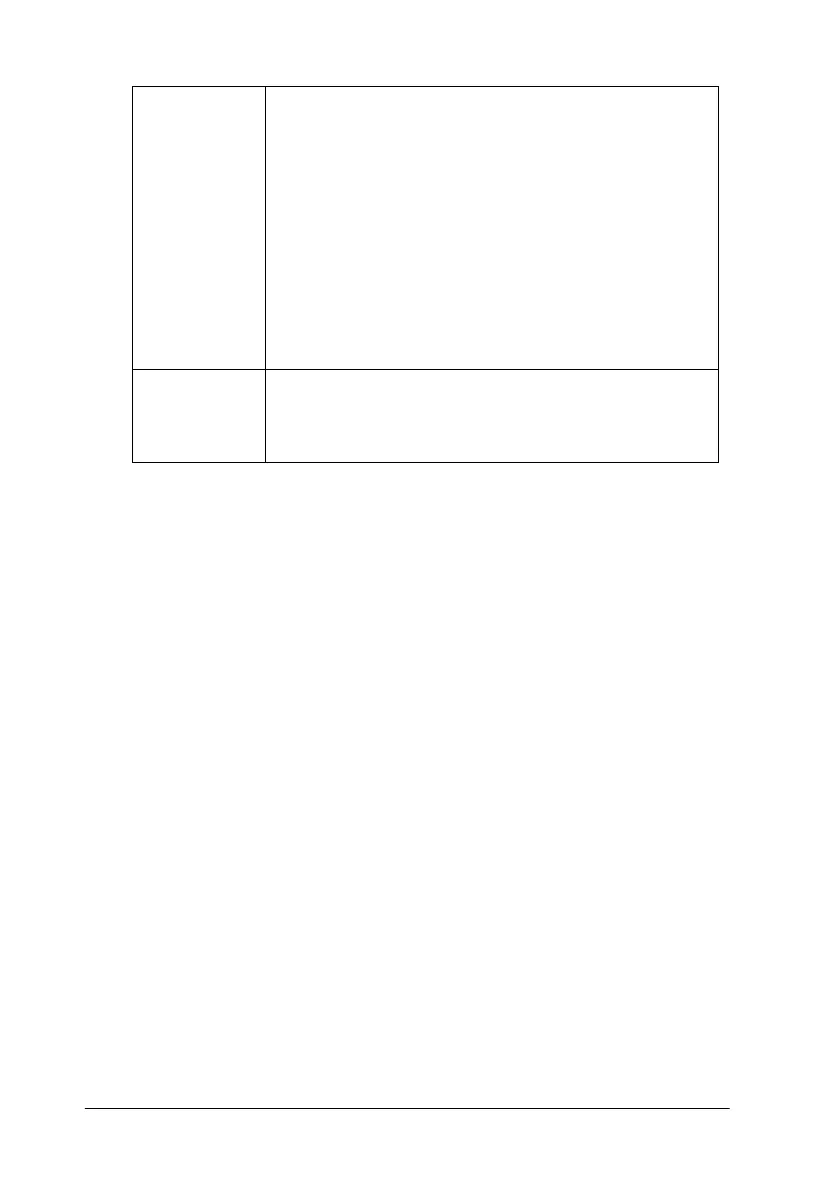179
selector lights When the reduce/enlarge light is off, these lights
indicate the current copy setting.
Top: On when Color is the copy setting.
Middle: On when Grayscale is the copy setting.
Bottom: On when B/W is the copy setting.
When the reduce/enlarge light is on, these lights
indicate the current magnification setting.
All: Off when 100% is the magnification setting.
Top: On when 141% is the magnification setting.
Middle: On when 93% is the magnification setting.
Bottom: On when 70% is the magnification setting.
j
Scan/Copy
Error
On when there is paper is jammed in the document
feeder, or when another scan or copy error has
occurred.