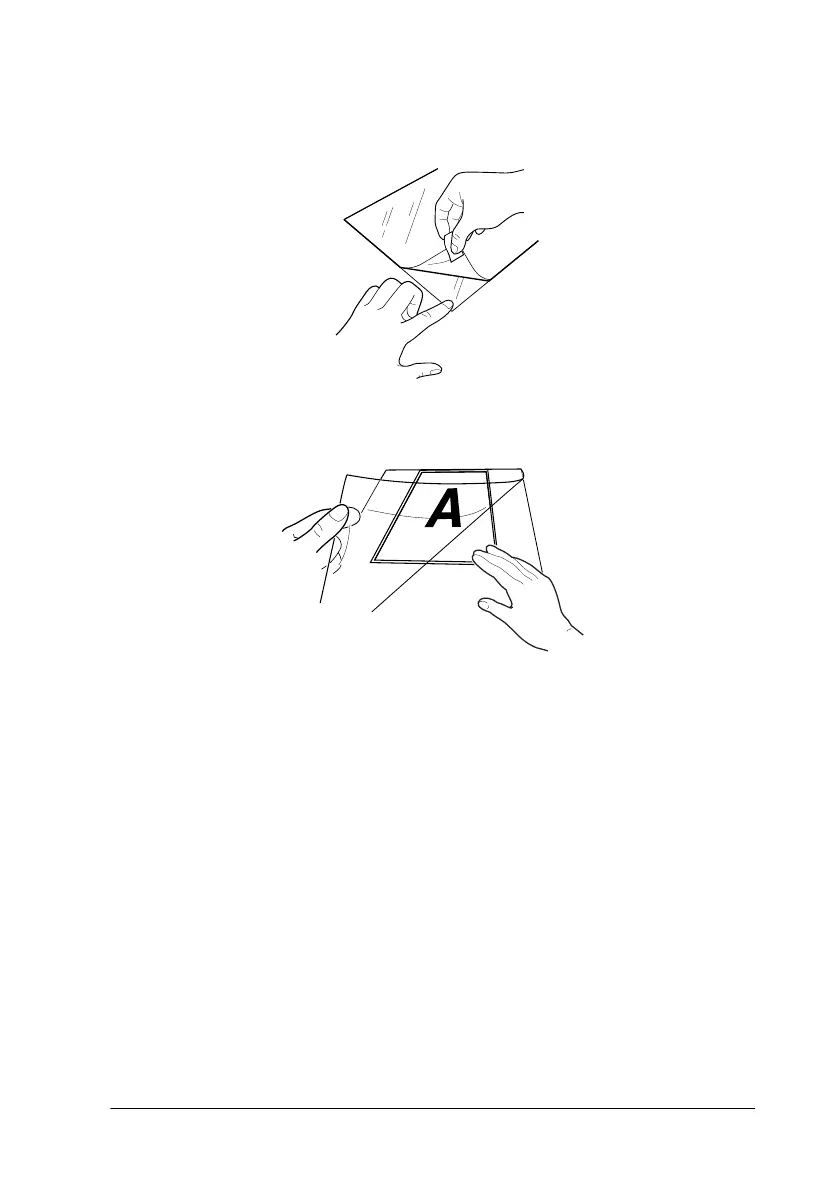82
1. To use the protection sheet, peel back the top layer of film by
pulling up the tab.
2. Place your document inside the film layers.
Note:
Align the top edge of the document with the closed top edge of the
protection sheet to make sure that the document is straight.
3. Load the protection sheet, following the steps described in
“Loading normal media” on page 80.