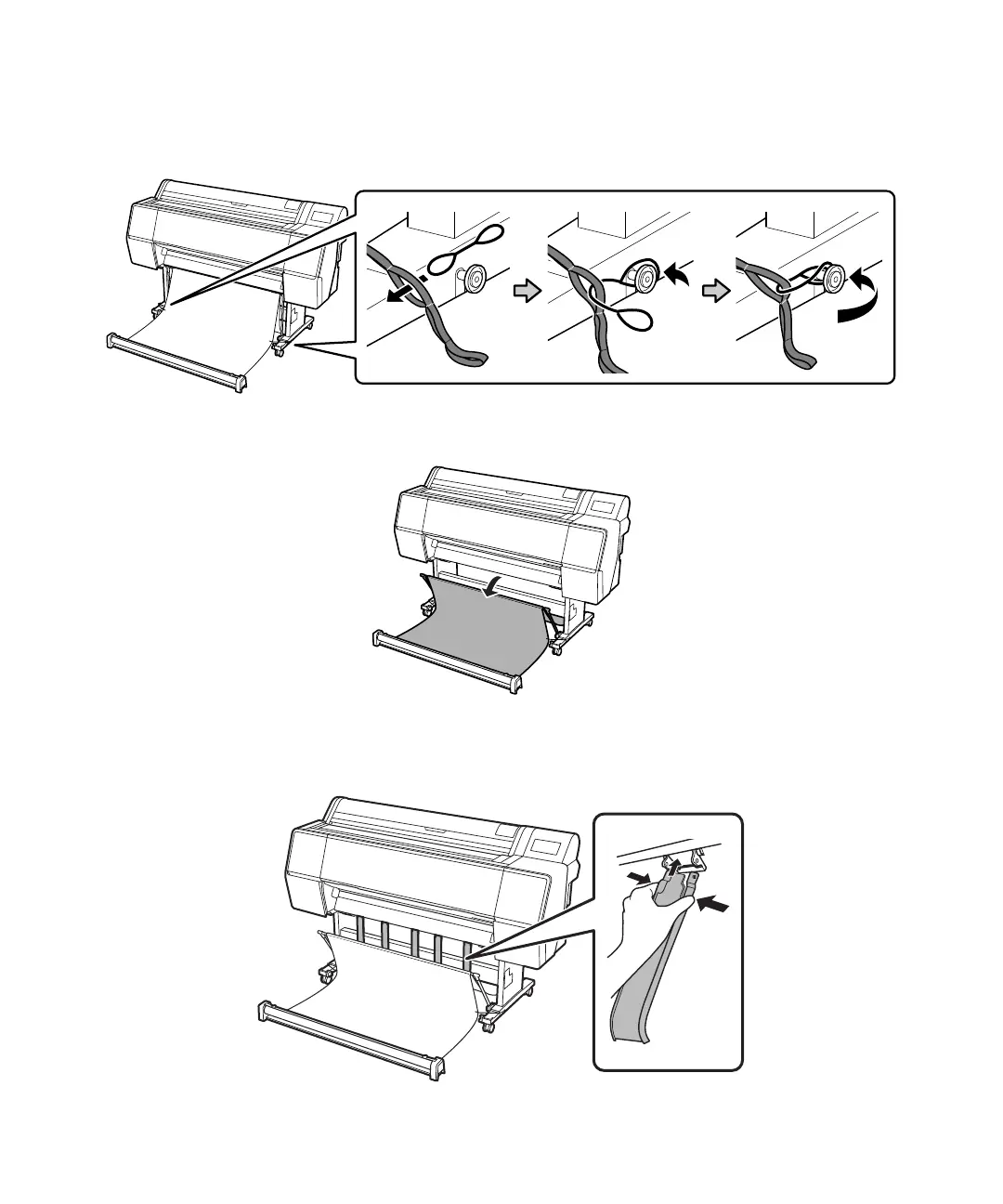12 | Attaching the paper basket
14. Attach the paper basket to the bolts on each side as shown.
15. Move the paper basket support away from the printer.
16. Attach the paper guides to the bottom of the printer. The SureColor P9500 Series has five guides,
while the SureColor P7500 Series has two.
