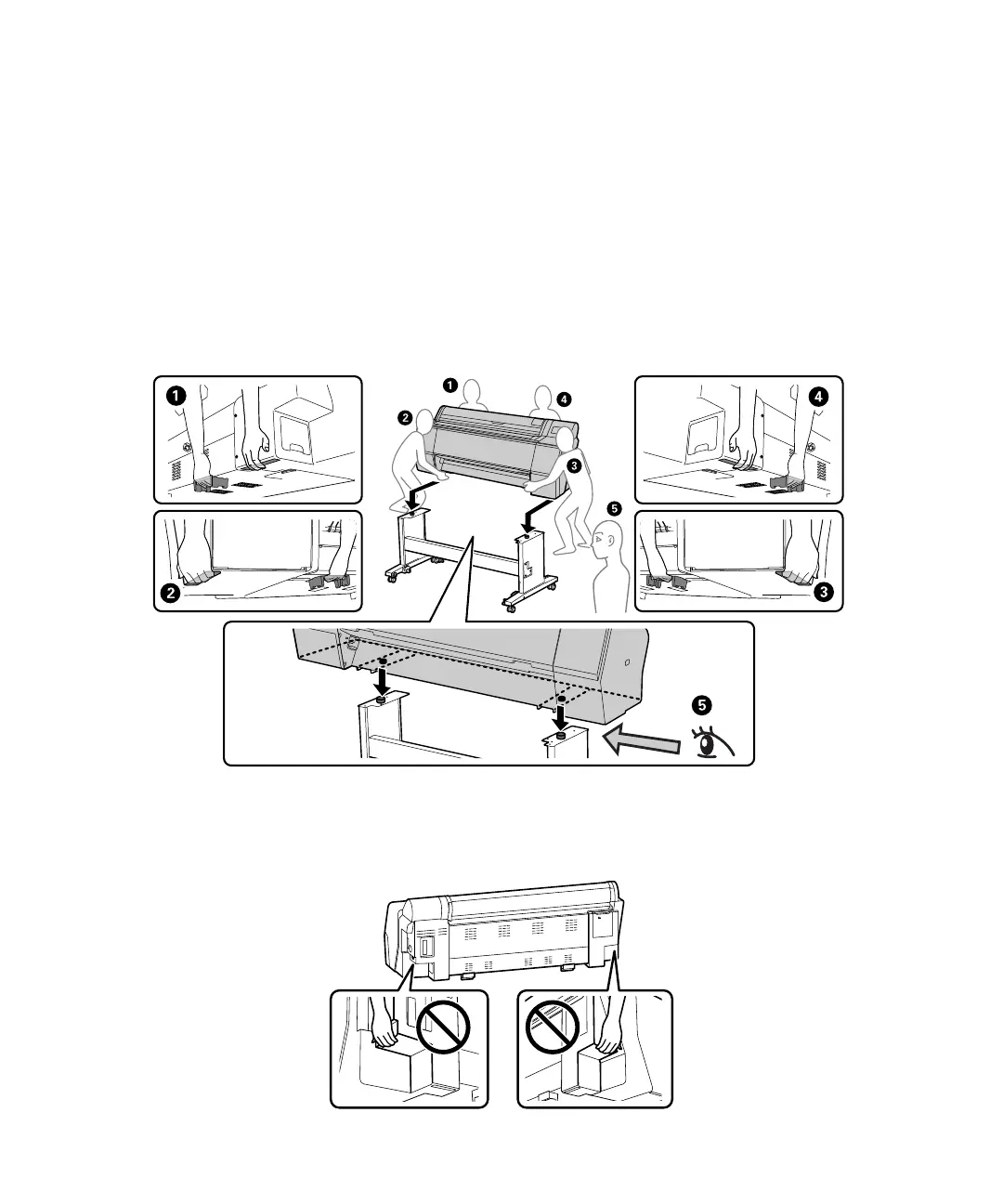6 | Mounting the printer on the stand
Mounting the printer on the stand
1. Remove the cardboard panels and other printer packing materials.
Caution: Make sure the casters are locked before lifting the printer into place.
2.
Lift the printer and mount it on the stand, aligning the pegs with the holes on the bottom of the
printer. When lifting the printer, place your hands at the locations shown in the illustrations. You
should use at least four people when lifting and placing the printer on the stand. Another person
should guide the people carrying the printer.
WARNING: Four or more people are required to lift the printer.
Caution: When lifting the printer, do not place your hands in the following locations:
