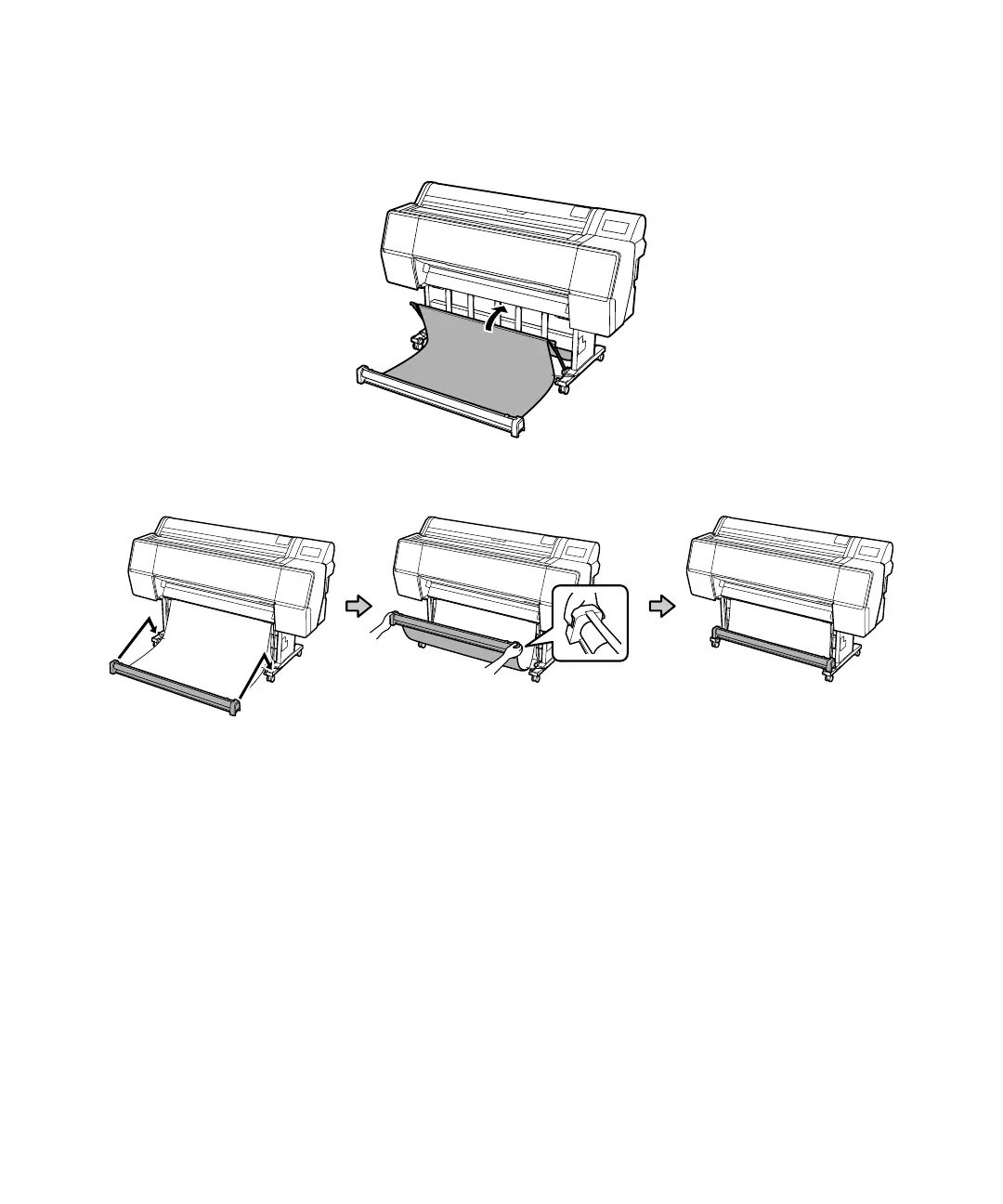Completing setup and connecting the power cord | 13
17. Move the paper basket support back to a vertical position.
18. Hold the take-up button and lift the paper basket holder; then store it on the stand in the holders.
Completing setup and connecting the power cord
1. Unlock the casters and move the printer to its final location. Lock the casters after moving the printer.
Note: The casters are only meant for moving the printer a short distance over smooth surfaces.
