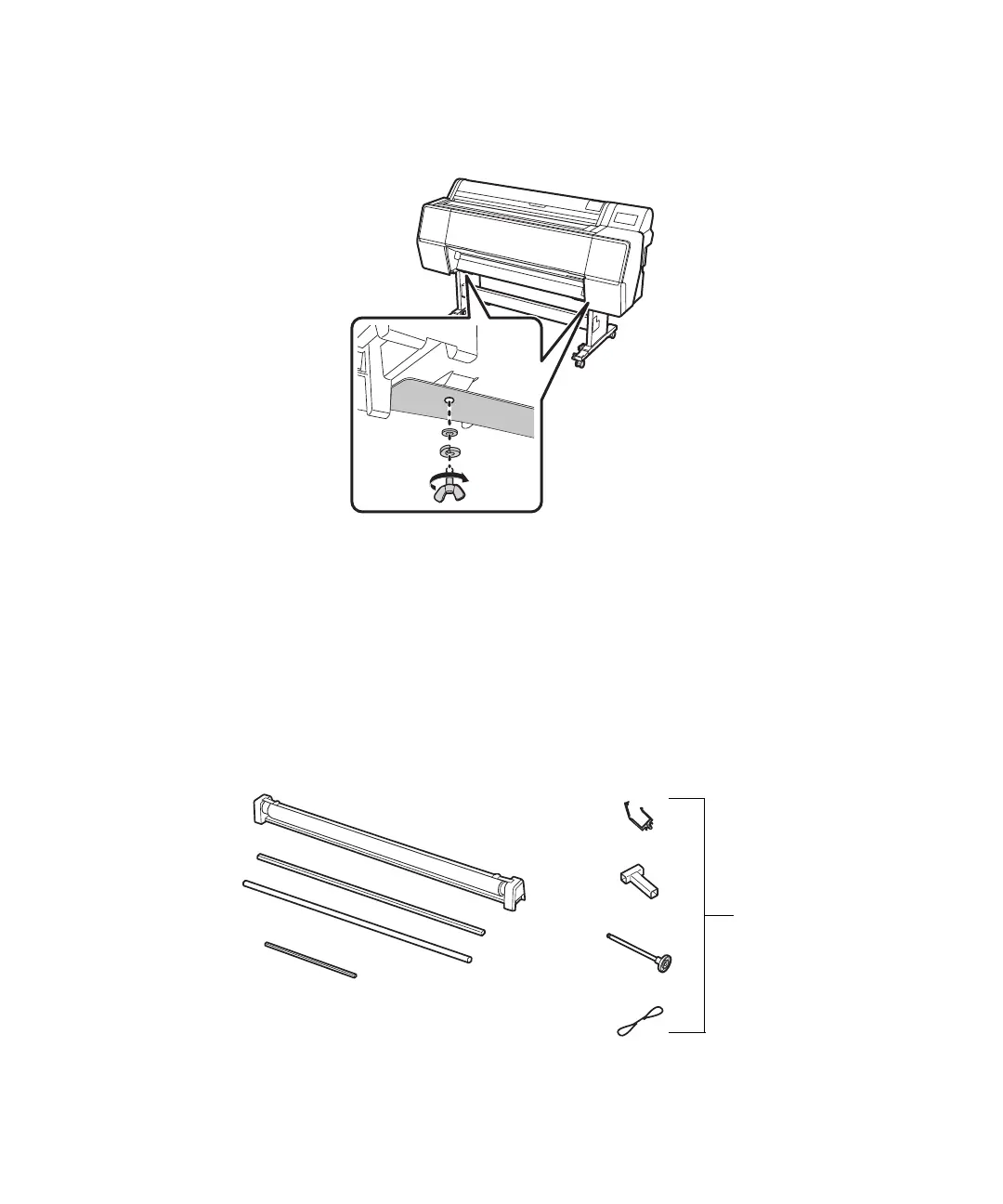Attaching the paper basket | 7
3. Attach the printer to the stand with the wing screws and washers.
Attaching the paper basket
The paper basket is a cloth sheet that attaches to the printer stand and catches your prints without
damaging them.
Note: The paper basket should not be attached if you are using the optional Auto Take-up Reel with the
SureColor P9500 Series.
1.
Make sure you have all the included paper basket parts.
