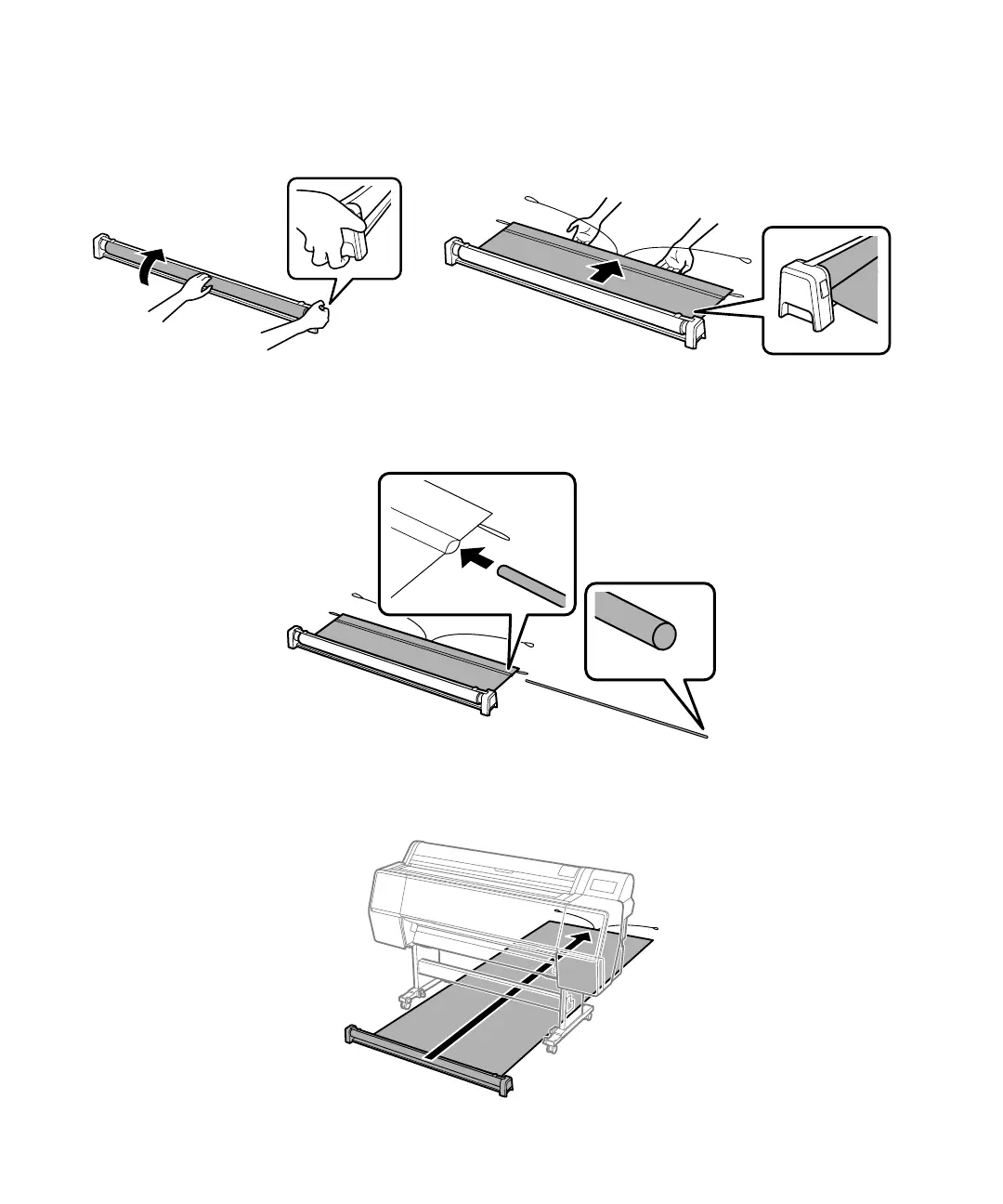8 | Attaching the paper basket
2. Hold the take-up button and turn the basket as shown. After turning it all the way, pull out the basket.
3. Insert the round rod into the sleeve on the basket.
4. Fully extend the basket and pass it underneath the printer stand. Make sure the basket passes under
the horizontal strut on the stand.
