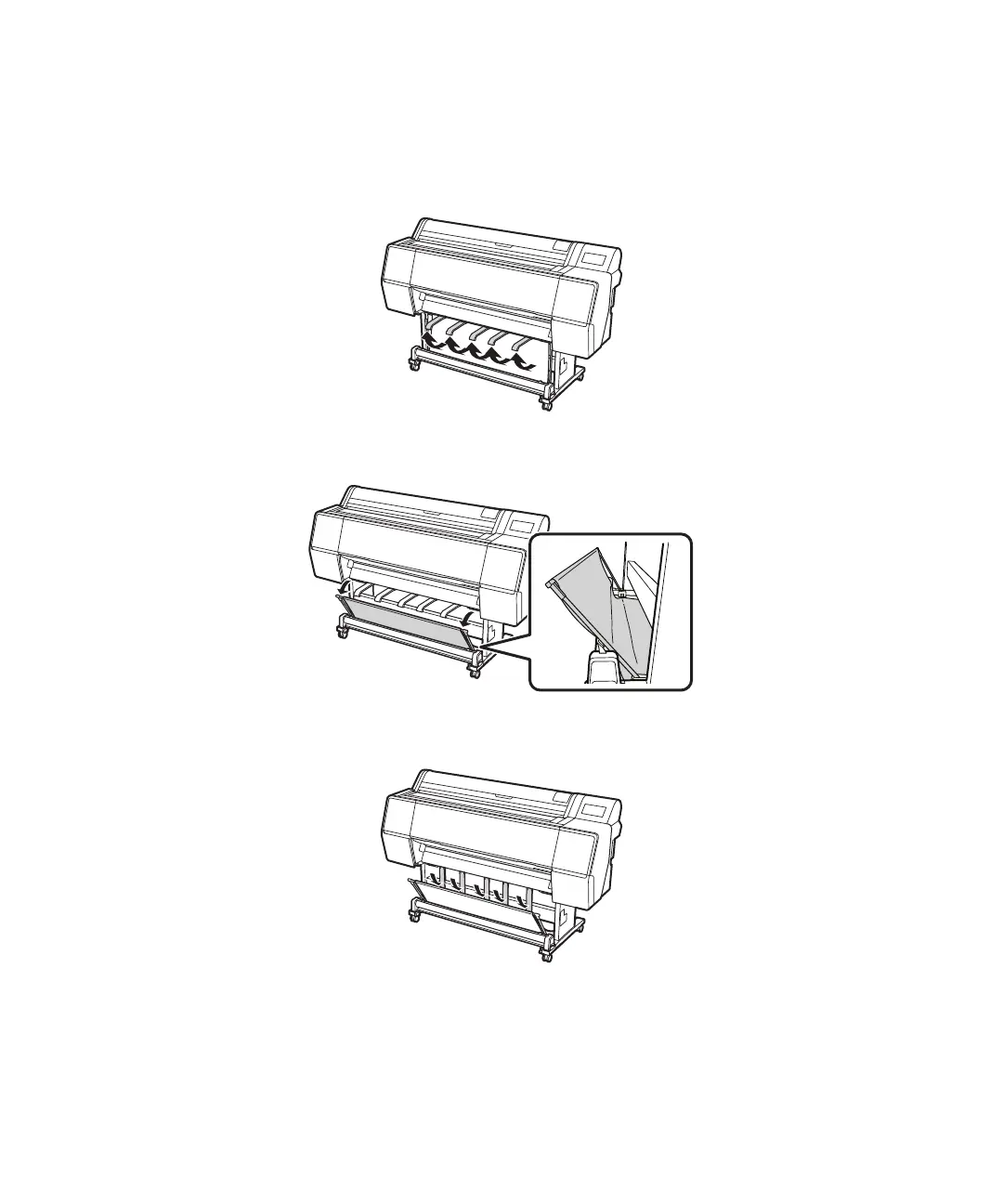Ejecting paper underneath the printer | 23
Ejecting paper underneath the printer
1. Lift the paper guides.
2. Move the paper basket support away from the printer so that the paper guides will clear the basket.
3. Lower the paper guides so they hang straight down.
4. Position the paper basket to catch the printed sheets.
