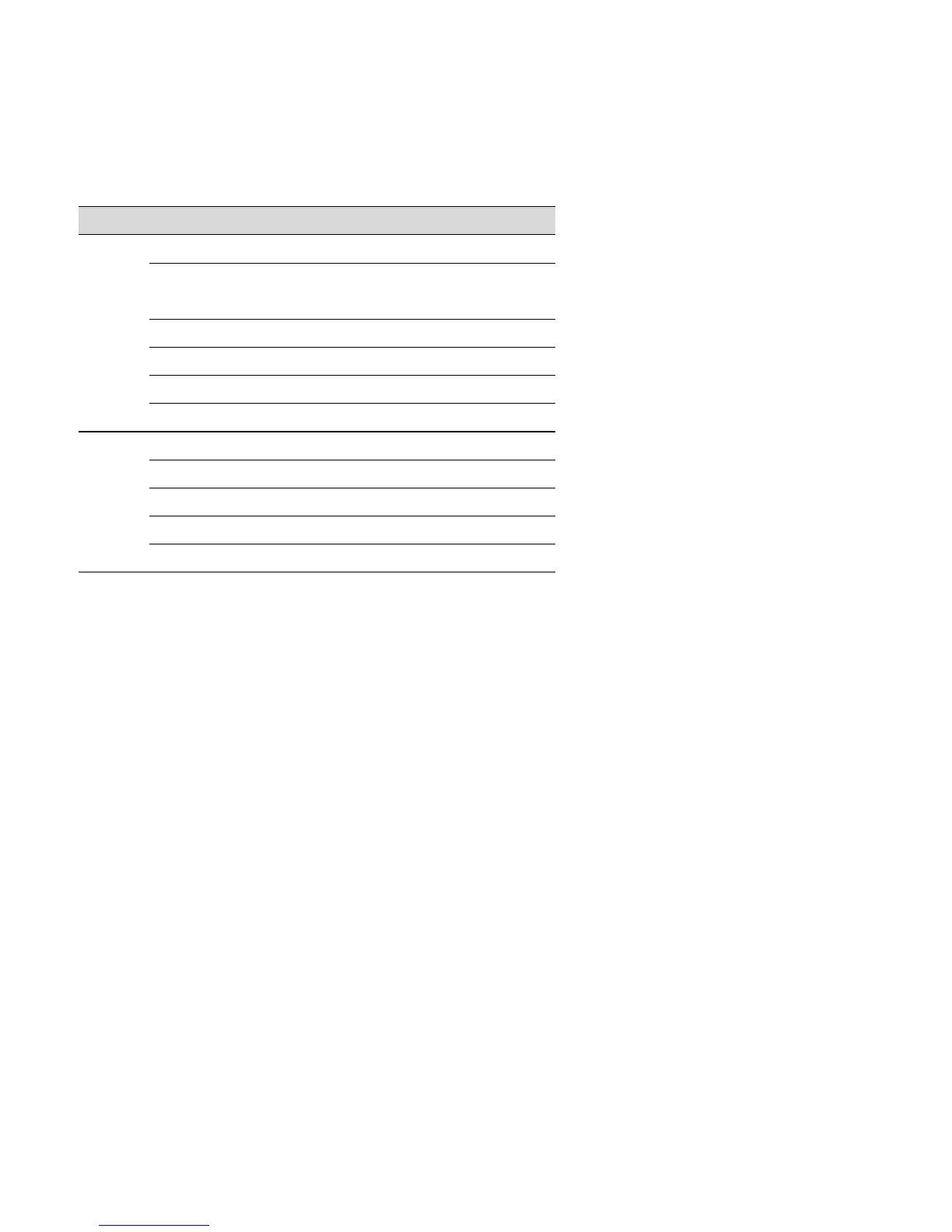Replacing ink cartridges | 27
Use the following Epson
®
UltraChrome HDX
®
200 ml ink cartridges:
* Standard and Designer Edition only
** Commercial Edition only
Note: We recommend that you use genuine Epson cartridges and do not refill them. The use of other products
may affect your print quality and could result in printer damage.
Once installed, the ink color configuration cannot be changed.
Yields vary considerably based on images printed, print settings, paper type, frequency of use, and temperature.
For print quality, a small amount of ink remains in the cartridge after the B ink light comes on.
For best printing results, use up a cartridge with six months of opening the package.
Caution: Leave the expended cartridge in the printer until you are ready to replace it.
To prevent ink reporting errors, never replace the ink cartridges with the printer turned off.
You can purchase genuine Epson ink and paper from an Epson Professional Imaging Authorized Reseller.
To find the nearest reseller or to purchase online, visit www.proimaging.epson.com (U.S.) or
www.proimaging.epson.ca (Canada). Or call 800-GO-EPSON (800-463-7766) in the U.S. or
800-807-7766 in Canada.
Ink bay Slot no. Cartridge Part no.
Left 1 Green (G) T913B
2 Light Light Black (LLK)*
Violet (V)**
T9139
T913D
3 Yellow (Y) T9134
4 Light Cyan (LC) T9135
5 Vivid Light Magenta (LM) T9136
6 Orange (O) T913A
Right 7 Matte Black T9138
8 Vivid Magenta (M) T9133
9 Light Black (LK) T9137
10 Cyan (C) T9132
11 Photo Black (K) T9131
