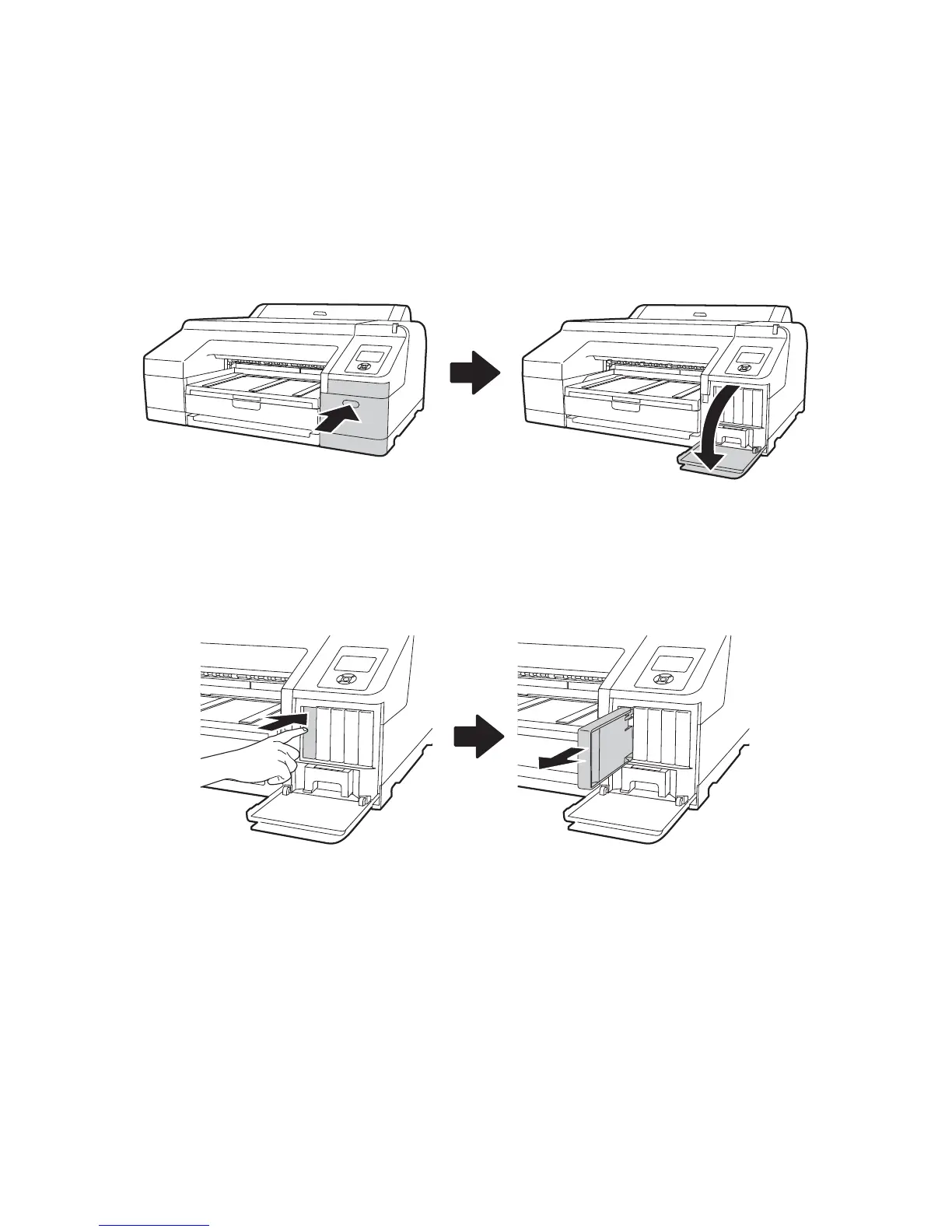28 | Replacing ink cartridges
Before you start, make sure the printer is turned on.
1. Note the color of the cartridge that is low or expended.
2. Press the ink compartment cover to open it.
3. Press in the low or expended cartridge you want to replace. The cartridge pops out. Remove the ink
cartridge from the printer. Save your first set of expended cartridges so you can use them for
transporting the printer, if necessary.
Note: Never leave an ink cartridge empty or you will not be able to print.
Caution: Do not shake the expended cartridge, or ink may leak. If ink gets on your hands, wash them
thoroughly with soap and water. If ink gets in your eyes, flush them immediately with water. Keep ink
cartridges out of the reach of children.
