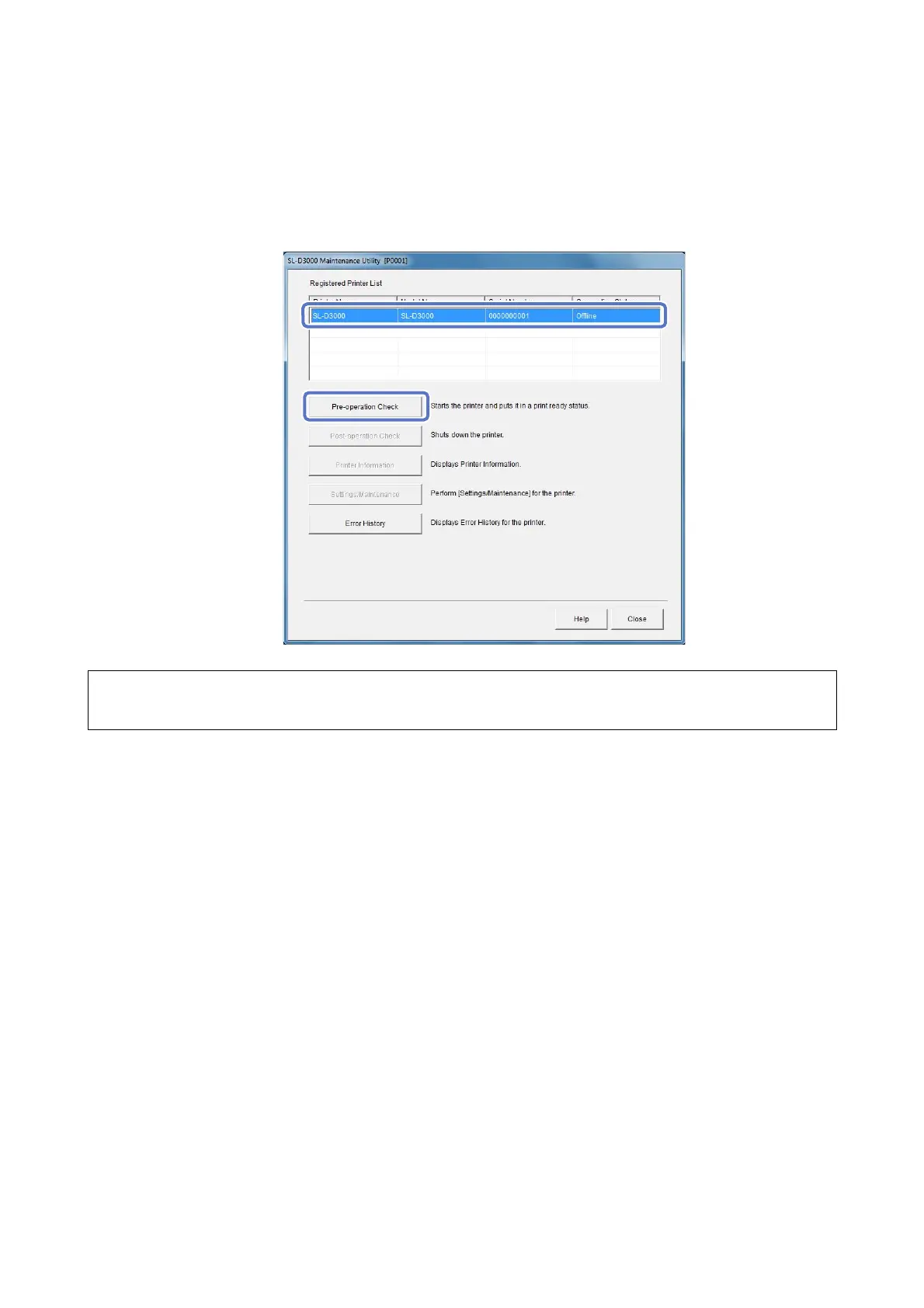Troubleshooting
119
C
Select the printer you want to use, and then click Pre-operation Check to start the printer.
The power turns on and the p light is lit.
U “Starting up the Printer” on page 20
This completes this section.
Tip:
If the error continues to occur even after restarting the printer, contact a technical representative.