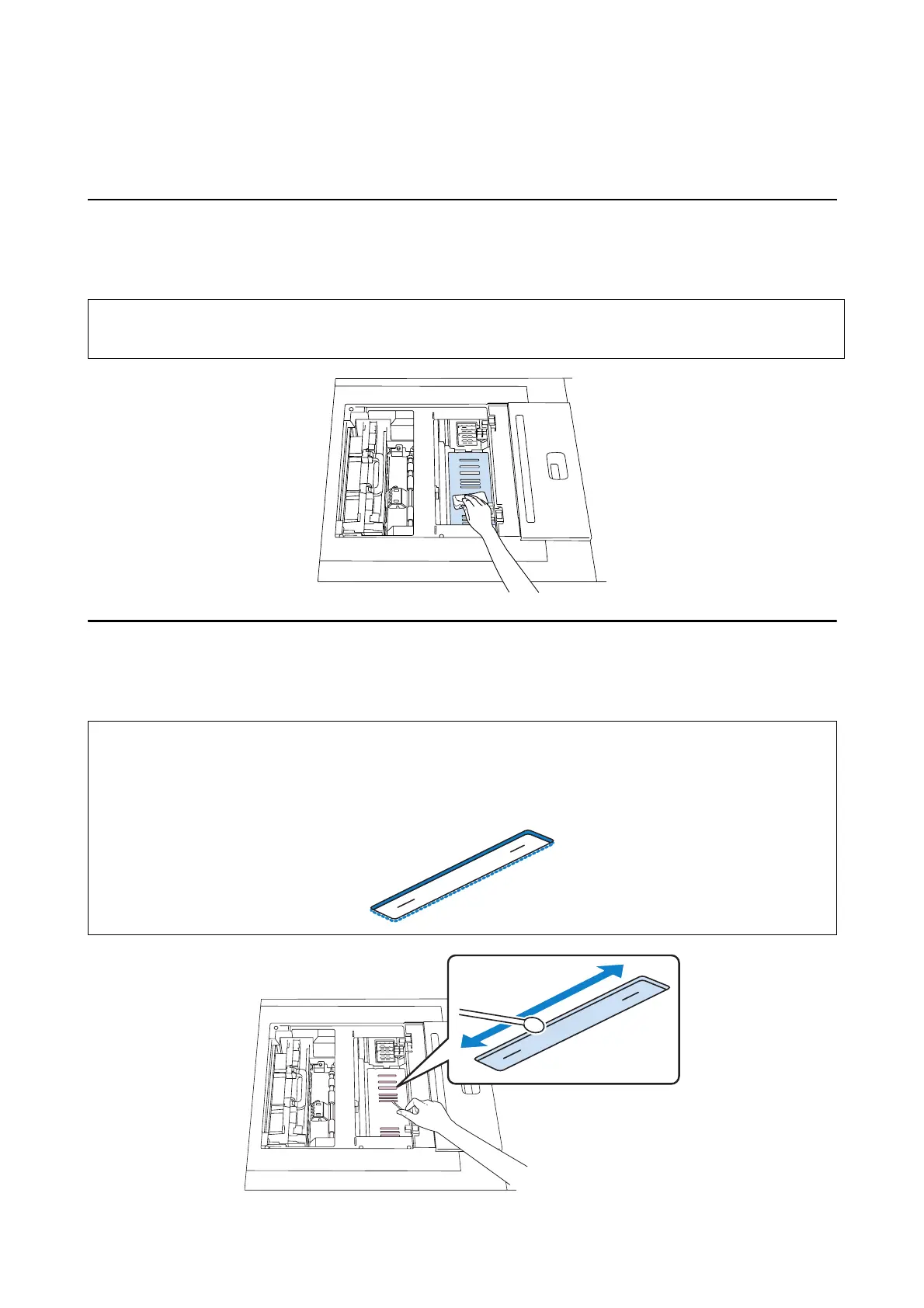Checking Items and Checking Times
100
Daily Checks
Printing Mount
Visually check that no paper particles or ink are stuck to the parts. Wipe away any dirt with a damp cloth.
Ink Absorber
Visually check that no paper particles are stuck to the material. Gently wipe away any dirt with a cotton swab.
Note:
Do not wipe the ink absorber part. Otherwise ink may get on the cloth and smear the printing mount.
Note:
O Make sure that no paper particles remain on the edges of the ink absorber. Otherwise the back of the print may be
smeared.
O In particular, make sure that no paper particles remain at the corners of the ink absorber.