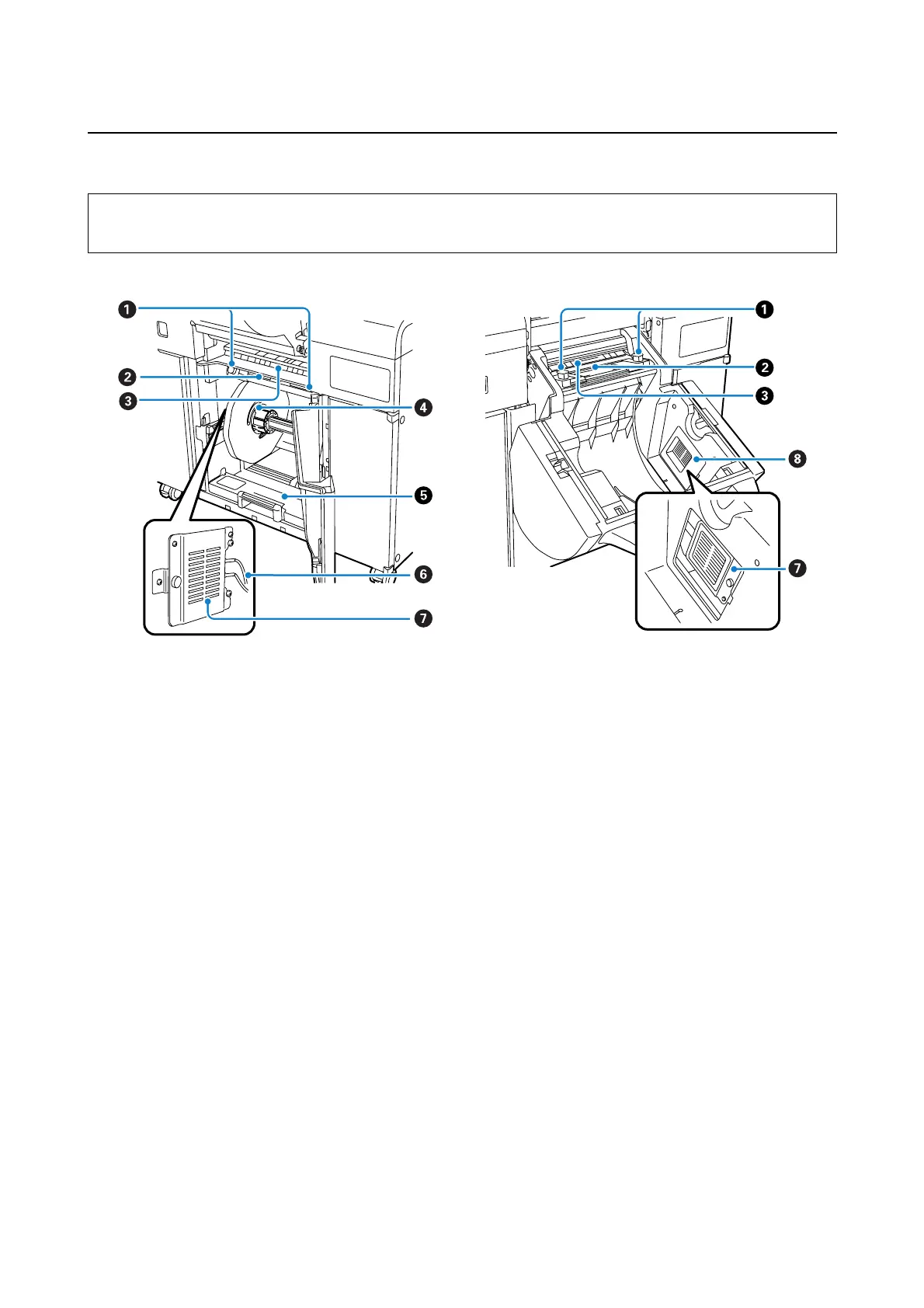Introduction
13
Internal
Tip:
Only the Dual Roll Model supports front roll paper. For the Single Roll Model, see the information for rear roll paper.
When the rear roll cover is open When the front roll cover is open
A Paper width guide
Adjust to the width of the paper.
B Paper feed slot
Load paper by inserting the leading edge of the paper.
C Paper size guide
This guide helps when adjusting the Paper width guide position.
D Spindle unit
Load roll paper.
E Rear roll paper feeder
Pull forward when removing the Spindle unit.
F Electrodes
The black connector is negative (-), and the red connector is positive (+).