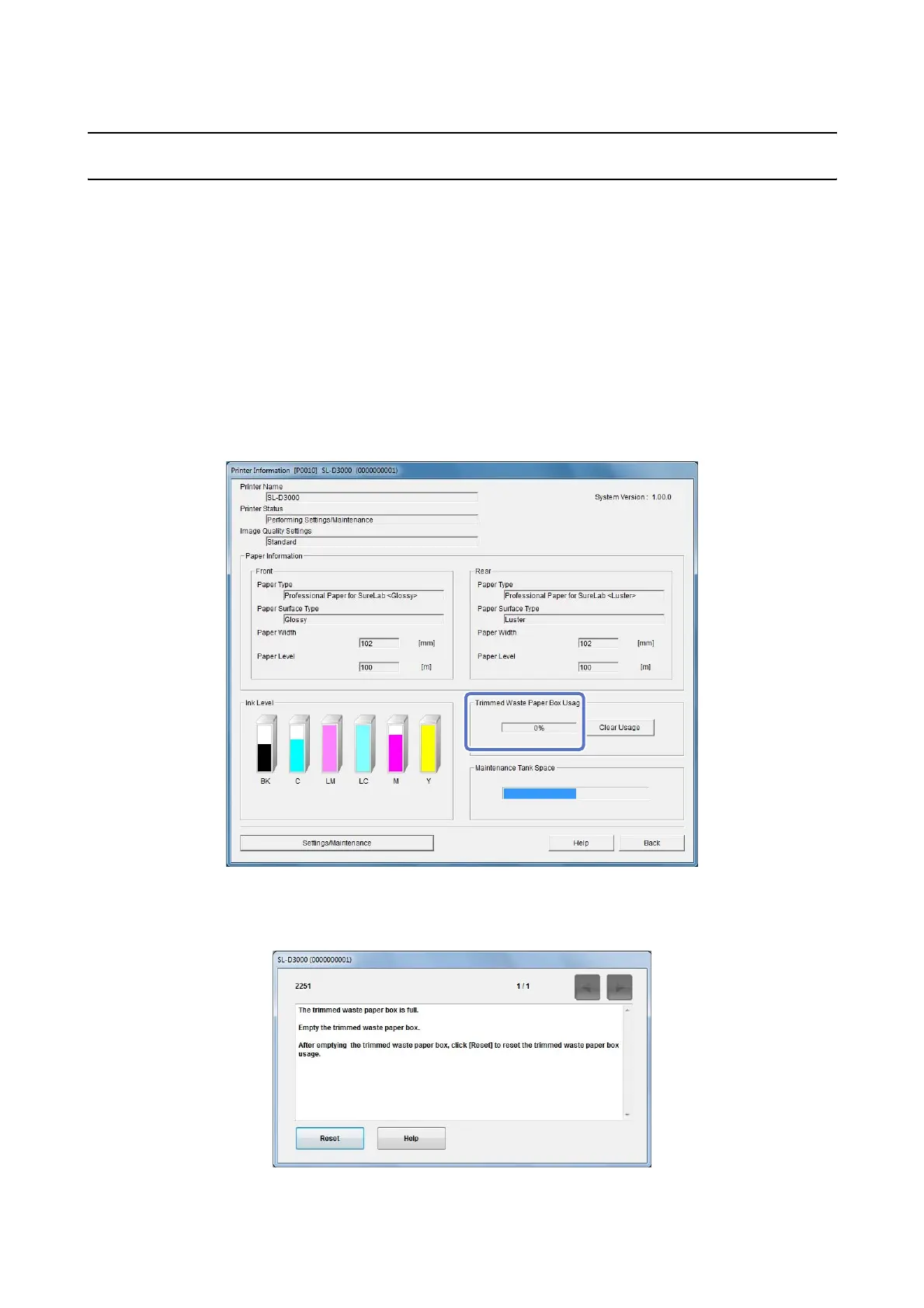Disposing of Trimmed Waste Paper
66
Disposing of Trimmed Waste Paper
Trimmed waste paper collects in the trimmed waste paper box during printing. You need to empty the box before it
is full.
This section explains how to dispose of trimmed waste paper.
Checking the Trimmed Waste Paper Box Usage
Check Trimmed Waste Paper Box Usage from the Client PC.
U “Printer Information” on page 81
When Trimmed Waste Paper Box Usage is full, an error message is displayed on the Client PC.
U “When an Error is Displayed” on page 108
