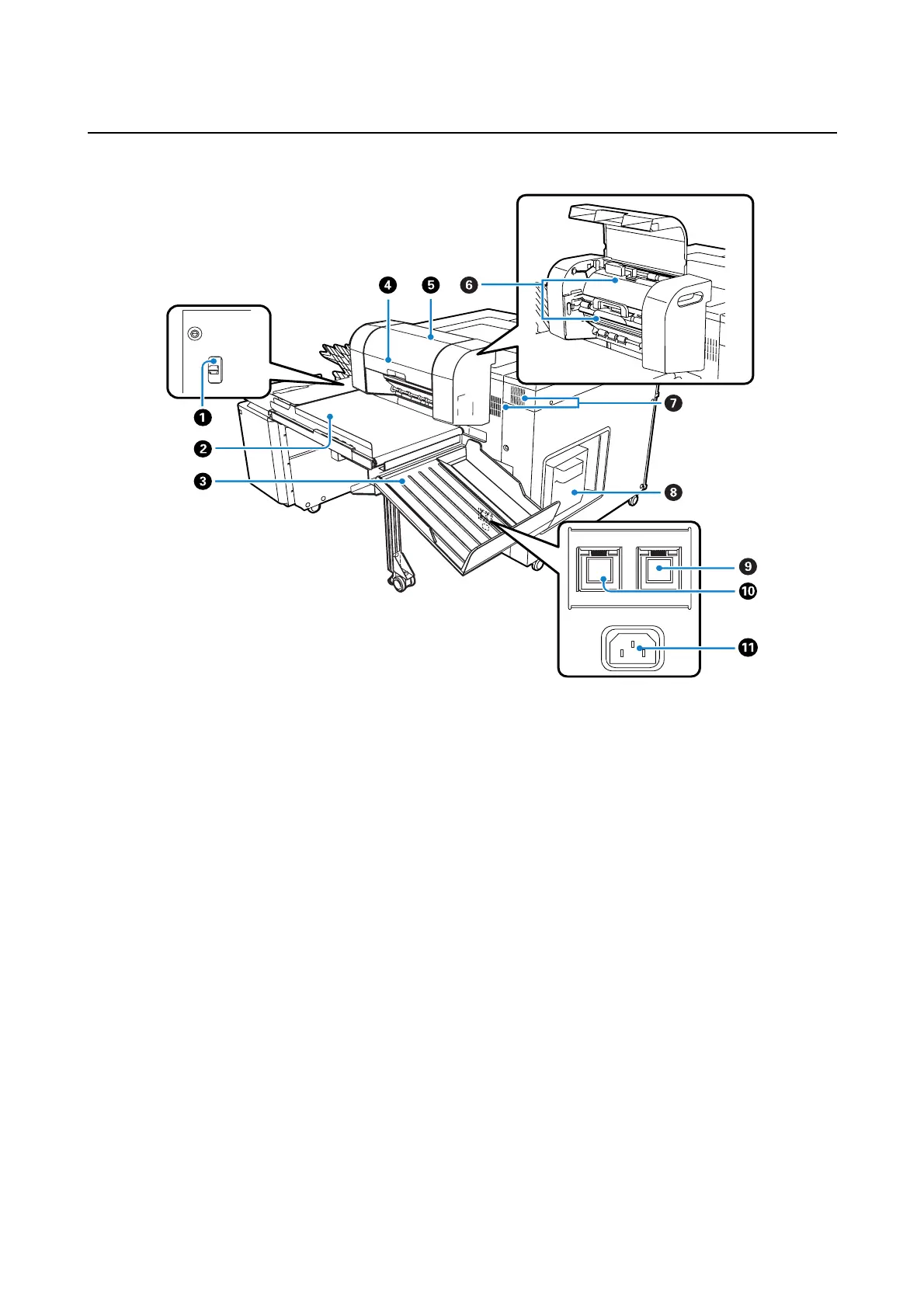Introduction
10
Rear
A USB port
Connects the USB cable.
B Conveyor (Included with the optional sorter unit)
Conveys ejected prints to the Side tray or to the sorter.
C Side tray
Ejects print sizes not supported by the Top tray and the sorter, as well as ejecting unnecessary paper that remains in the
printer when an error occurs.
D Long paper ejection unit (Included with the optional sorter unit)
Depending on the print size, paper is ejected to the Top tray, Side tray, or the sorter.
U “Ejected Paper Path and Supported Paper Sizes” on page 55
E Long paper ejection unit cover
Open if there is a paper jam.