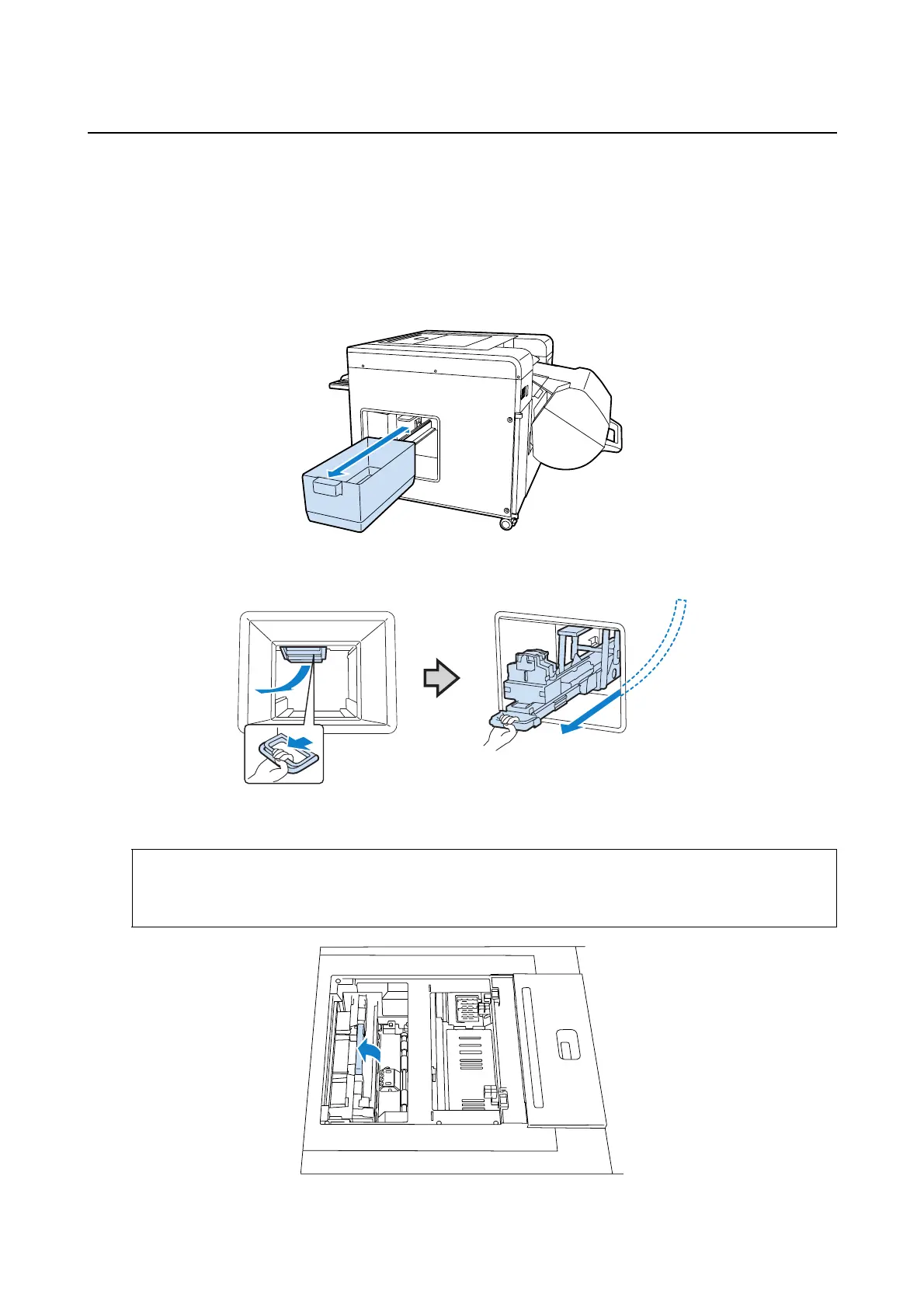Checking Items and Checking Times
102
Paper Feed Path After Printing
Visually check that no paper particles are stuck to the prints. If you do notice any paper particles, use a vacuum
cleaner to clean the paper feed path.
A
Slide out while slightly lifting the handle of the waste paper box.
The back printing unit is installed behind the waste paper box.
B
Grip the handle on the back printing unit, and pull it down and out.
C
Open the top cover, raise the heater unit's lever, and release the lock.
!
Caution:
Do not touch the heater unit immediately after printing. Because the heater reaches high temperatures,
burns could occur.