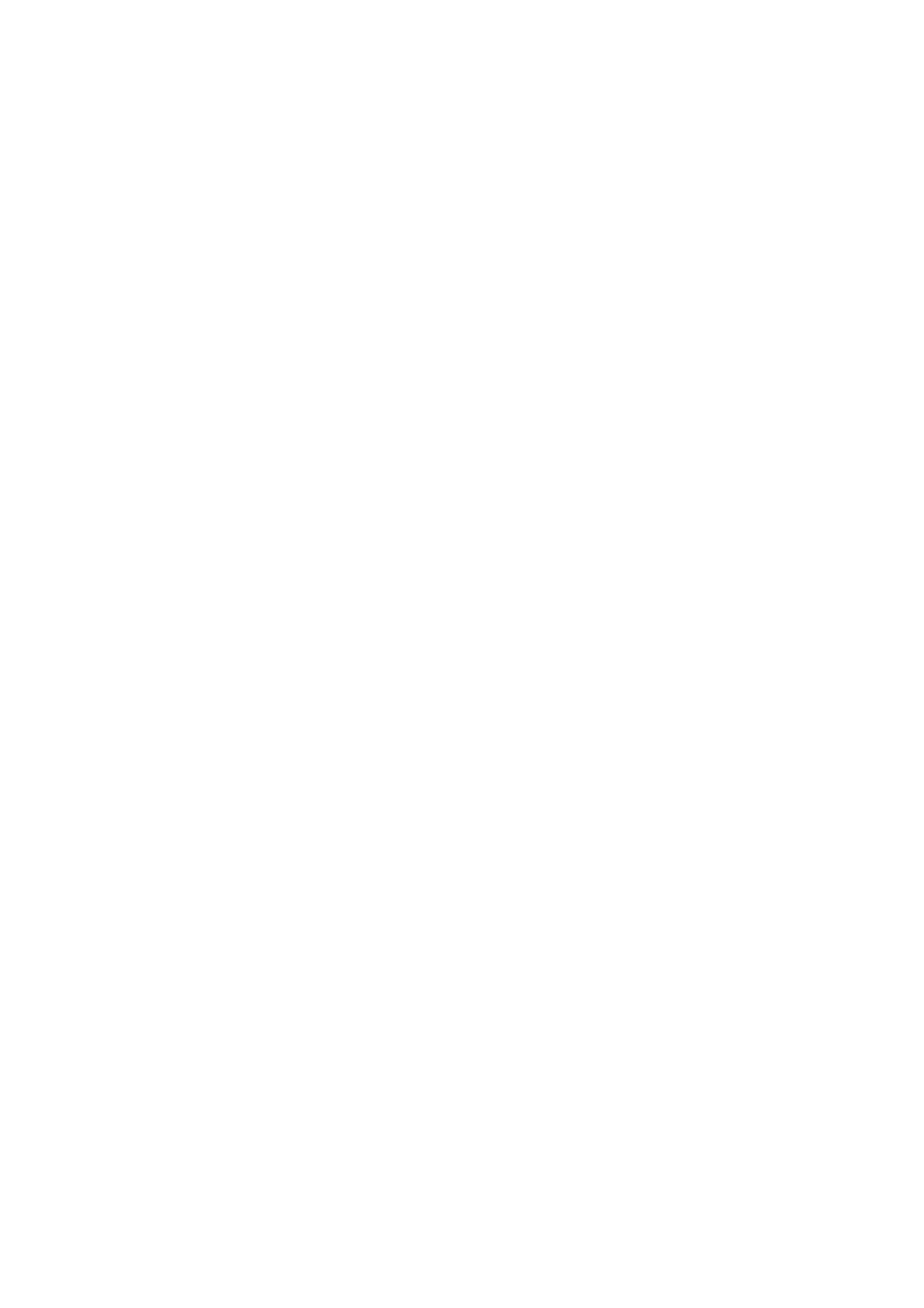Introduction
11
F Inside cover for long paper ejection unit (upper/lower)
Open if there is a paper jam.
Loosen the screw for the upper cover section, and then remove.
G Exhaust vent
Vents internal heat from the printer. Do not cover the vent.
H Trimmed waste paper box
Collects trimmed waste paper during printing.
U “Disposing of Trimmed Waste Paper” on page 66
I Humidity control unit power switch
The humidity control unit operates when you press the switch to turn on the light.
U “Adjusting the Humidity in the Roll Paper Feeder” on page 74
J Power switch
Under normal use, the switch is turned on (the light is on). During an emergency, or when the printer is not used for a long
time, press to switch the power off (the light turns off). Normally, you should turn the printer on or off from the Client PC.
K AC inlet
Connects the power cable.