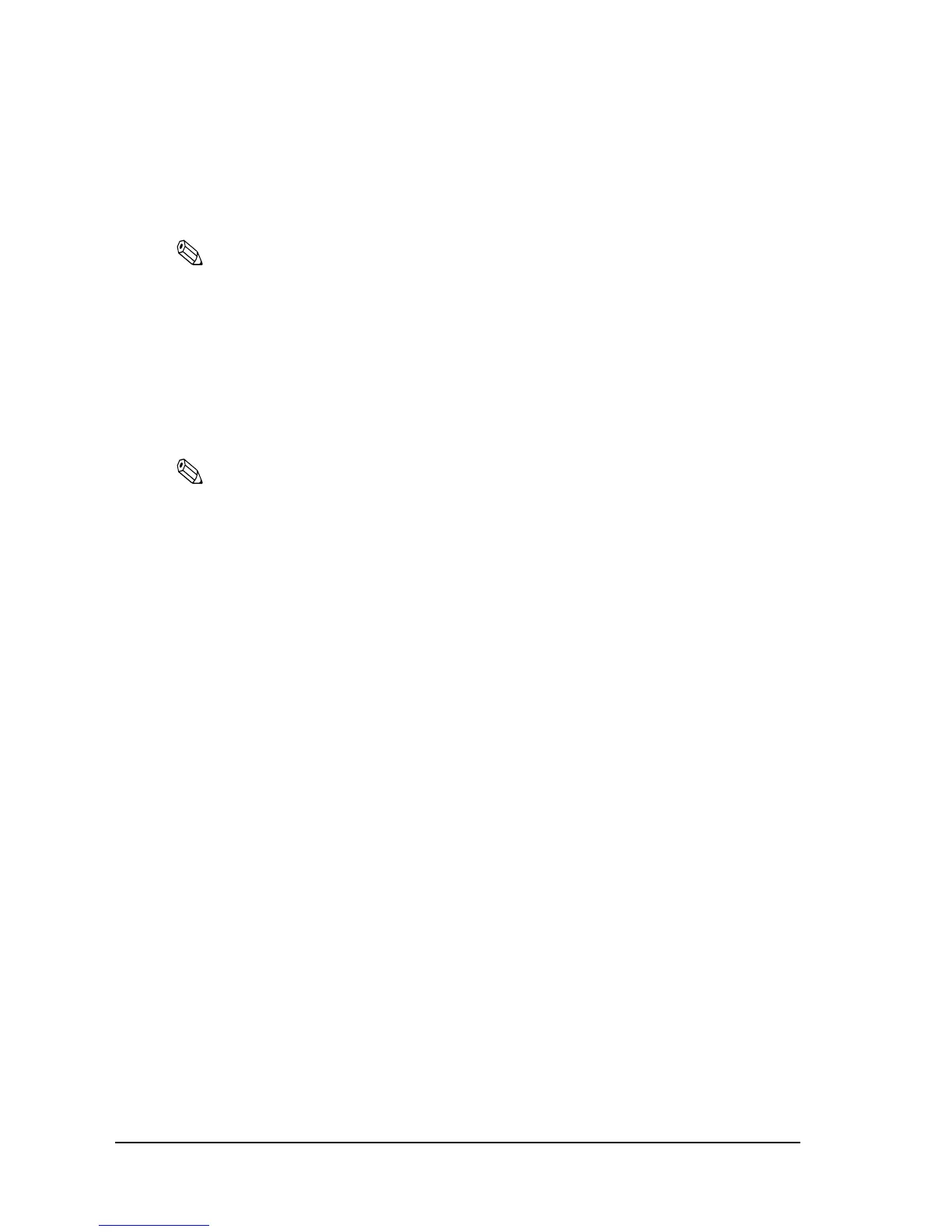2-4 Setup Rev. C
❏ CLEANING switch
The printer performs head cleaning if the switch is pressed for 3 seconds or more. For
information about head cleaning, see "Ink head cleaning" on page 3-7.
Note:
Head cleaning consumes ink. Note that performing head cleaning more than necessary shortens the
product lifetime of the ink cartridge.
• INK LED: Indicates the status of ink remaining.
Note:
If another LED is flashing at the same time, irrespective of the status of the INK LED, it indicates that
an error has occurred. For details, see "Troubleshooting" on page 3-8.
On: An ink cartridge is not installed, or it is out of ink. It is necessary to replace the ink
cartridge.
Off: Normal status. (An ink cartridge is installed, and it is has sufficient ink.)
Flashing: Indicates that the ink is low. Prepare to replace the ink cartridge.
