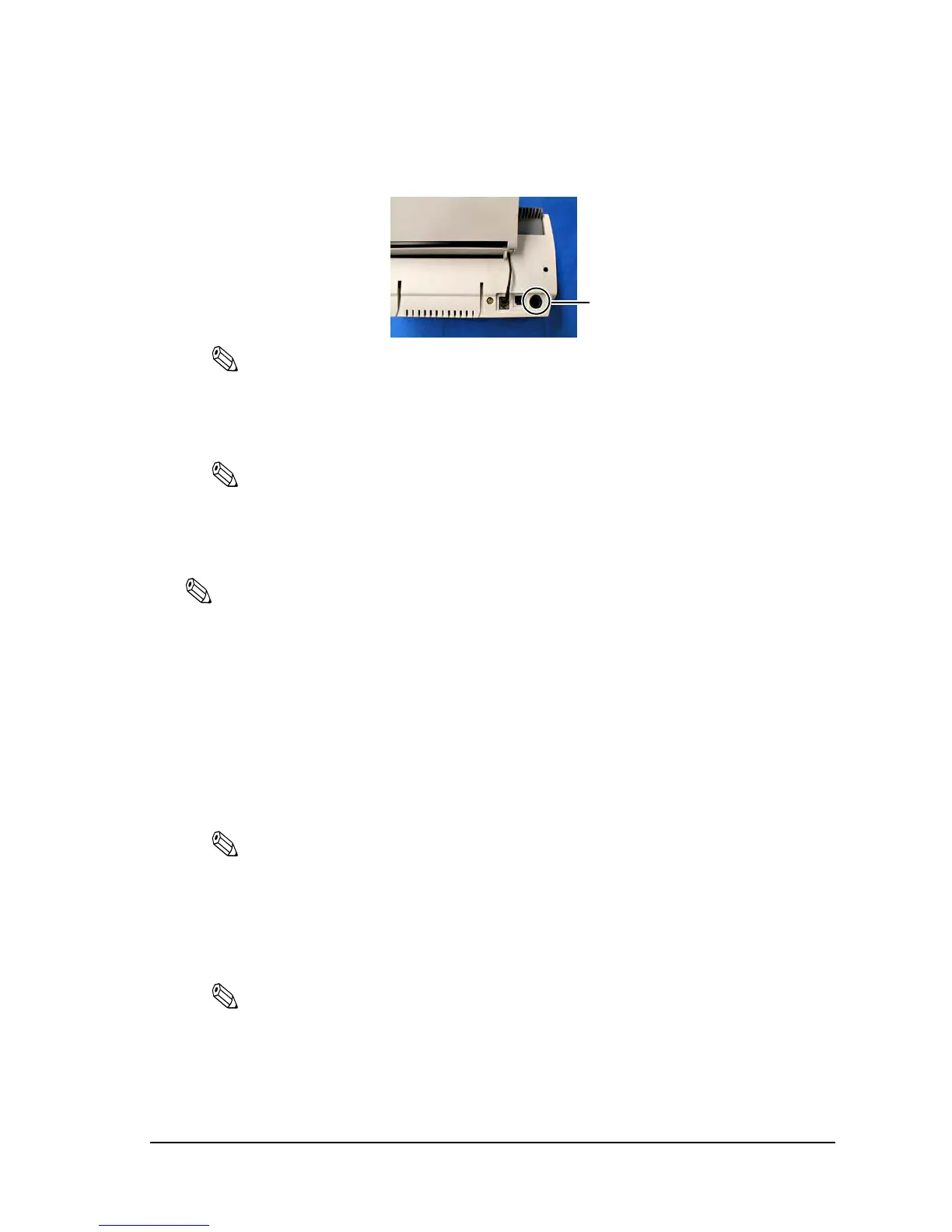Rev. C Setup 2-9
TM-C100 Technical Reference Guide
4. Plug the power cable into the power connector.
Note:
To unplug the power connector, grip the part with the arrow mark and pull it straight out.
5. Turn on the printer. When the printer is turned on, it recognizes the ASF unit or roll paper
holder, enabling it for use.
Note:
In order to use the ASF unit or roll paper holder, it is necessary to set the driver accordingly. For
details, see the manual of the relevant driver.
2.3.3 Installing the ink cartridge
Note:
See the ink cartridge Instruction manual for precautions when using the ink cartridge.
See "Replacing the Ink Cartridge" on page 3-5 for how to replace the ink cartridge.
There is one ink cartridge for the single color model and a different one for the four-color model. If the
printer model does not match the ink cartridge type, the printer will not operate.
1. Check that the printer is turned on.
2. Open the printer cover, using the tab.
3. Remove the new ink cartridge from its box and open the transparent plastic bag.
Note:
Install the ink cartridge in the printer promptly after opening the plastic bag.
If an opened cartridge is left out of its plastic bag for an extended period of time, print quality may be
adversely affected.
4. Insert the ink cartridge into the top of the ink cartridge holder in the printer. Make sure the
ink cartridge is facing the right way.
Note:
Also see the label on the underside of the printer cover.
power connector
