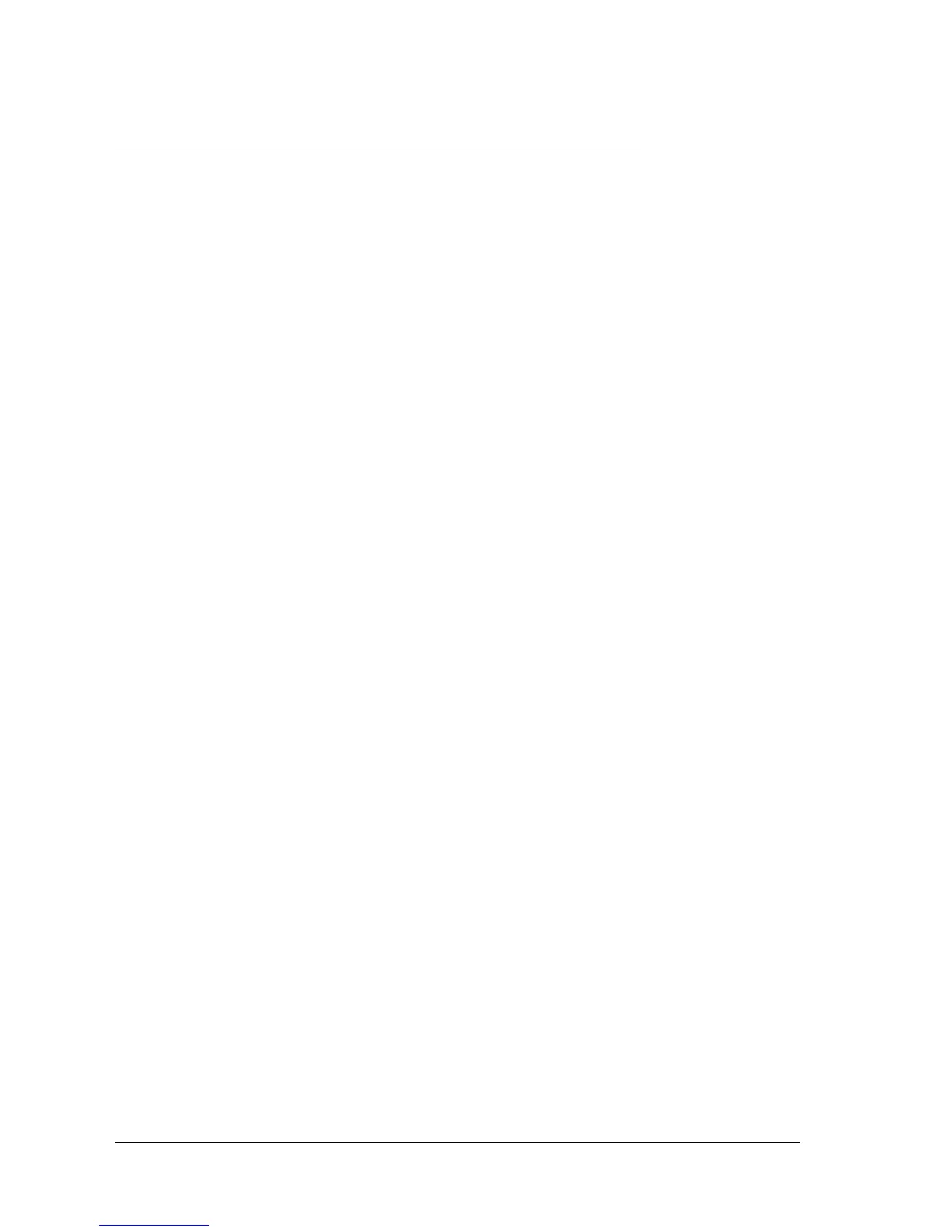2-12 Setup Rev. C
2.4 Installing a Printer Driver in the Host PC / POS Terminal
Epson provides 2 kinds of printer drivers for the TM-C100. The drivers are the Advanced Printer
Driver (APD) and OPOS-X for Windows
®
.
2.4.1 Advanced Printer Driver (APD)
The Epson Advanced Printer Driver (APD) is a Windows printer driver provided by Epson. For
details and information about obtaining the drivers, see "Windows Driver (Epson Advanced
Printer Driver)" on page B-1.
2.4.1.1 Install and Setup
The procedure required for using the APD is shown below. For detailed procedures, see the
"Epson Advanced Printer Driver Manual." You can obtain the manual with the driver. For
details, see "How to Obtain the Driver" on page B-4.
1. Installation
2. Setting the port
3. Setting the option to use
4. Test printing
2.4.2 OPOS
For details and information about obtaining the EPSON OPOS-X ADK, see "EPSON OPOS
ADK" on page B-2.
2.4.2.1 Installation and setup
See the installation manual for installation and setup. The installation manual is included in
Disk 1 of the OPOS-X ADK package.
