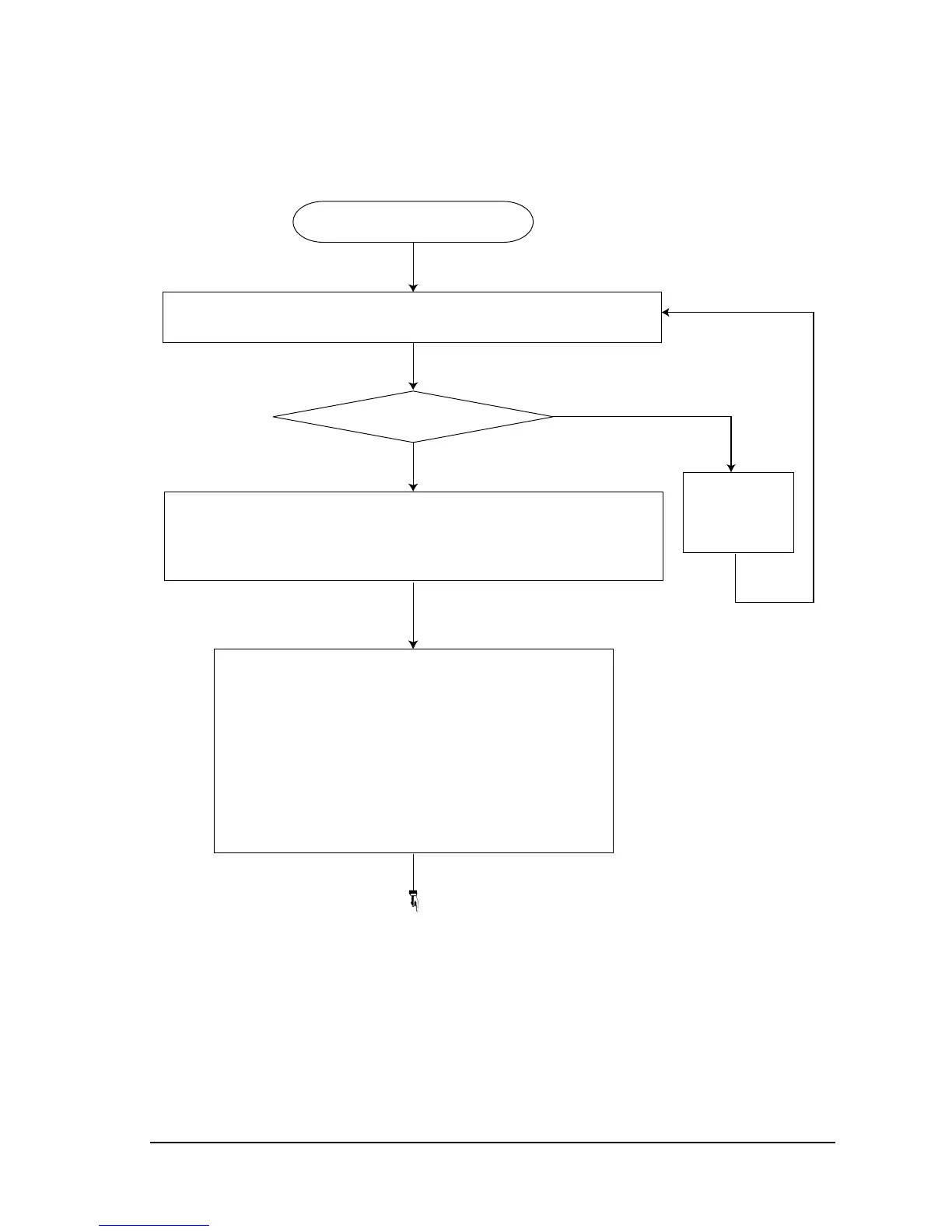Rev. C Setup 2-13
TM-C100 Technical Reference Guide
The procedure for installation and setup is as follows.
1. Installing OPOS-X ADK
( Run Setup.exe on DISK1, then follow the steps in the wizard.)
Installation completed?
2. Using the SetupPOS-X utility to setup
OPOS-X and devices
You can use SetupPOS-X to setup OPOS-X and devices.
2.1 OPOS-X and device setup
Completed
Error
For details,
refer to the
[Installation
Manual].
Start
❏ Select the device and I/F settings
❏ Device-specific settings
• Paper type and size setting
• Font setting and so on
