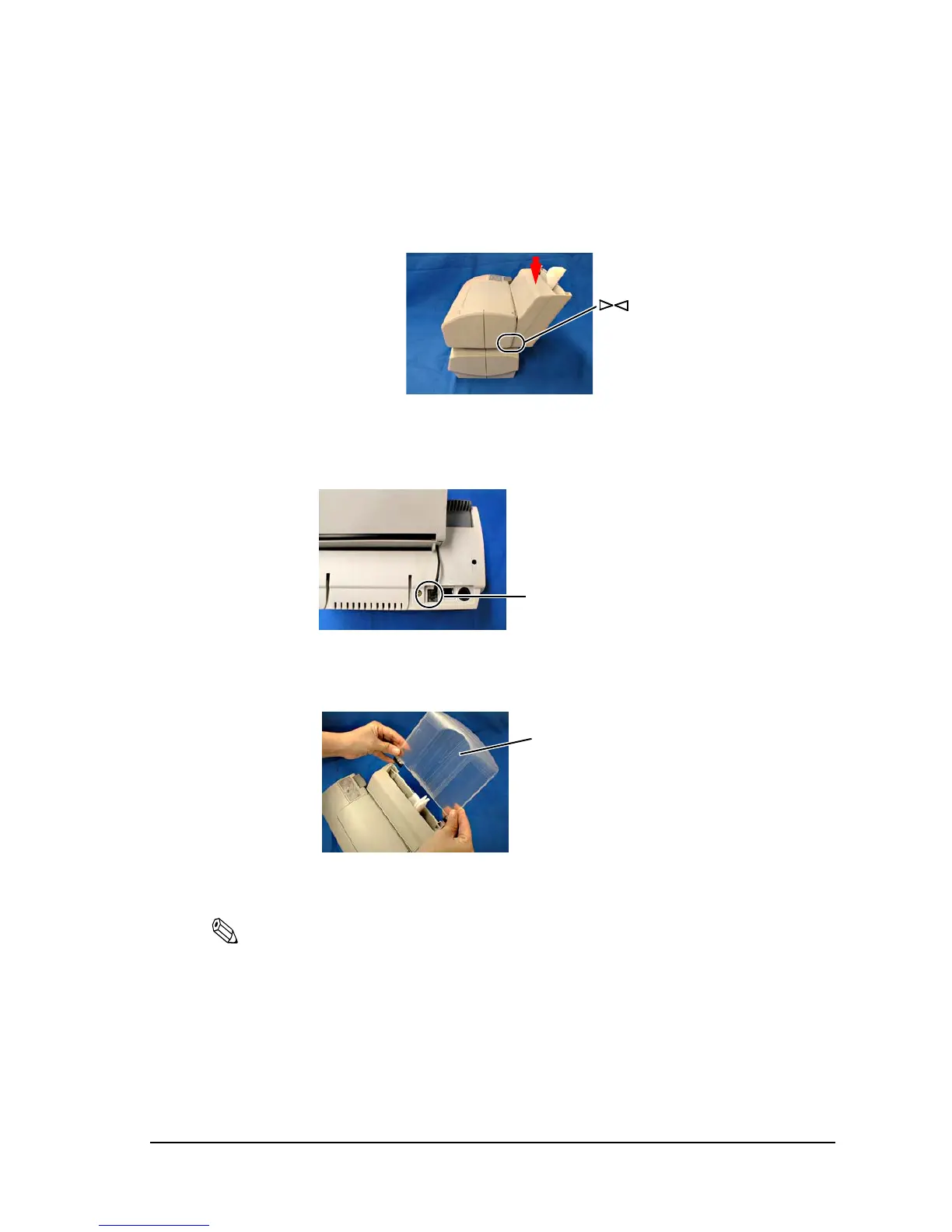Rev. C Setup 2-7
TM-C100 Technical Reference Guide
4. Push down the auto sheet feeder until the triangle marks on the printer and the auto sheet
feeder are aligned.
5. Insert the connector of the auto sheet feeder cable into the option socket at the bottom of the
back of the printer.
6. Attach the paper support.
7. Attach the paper tray to complete installation of the ASF unit.
Note:
If you use the printer without attaching the paper tray, the printed pages that are output may cause a
paper jam.
option socket
paper support
