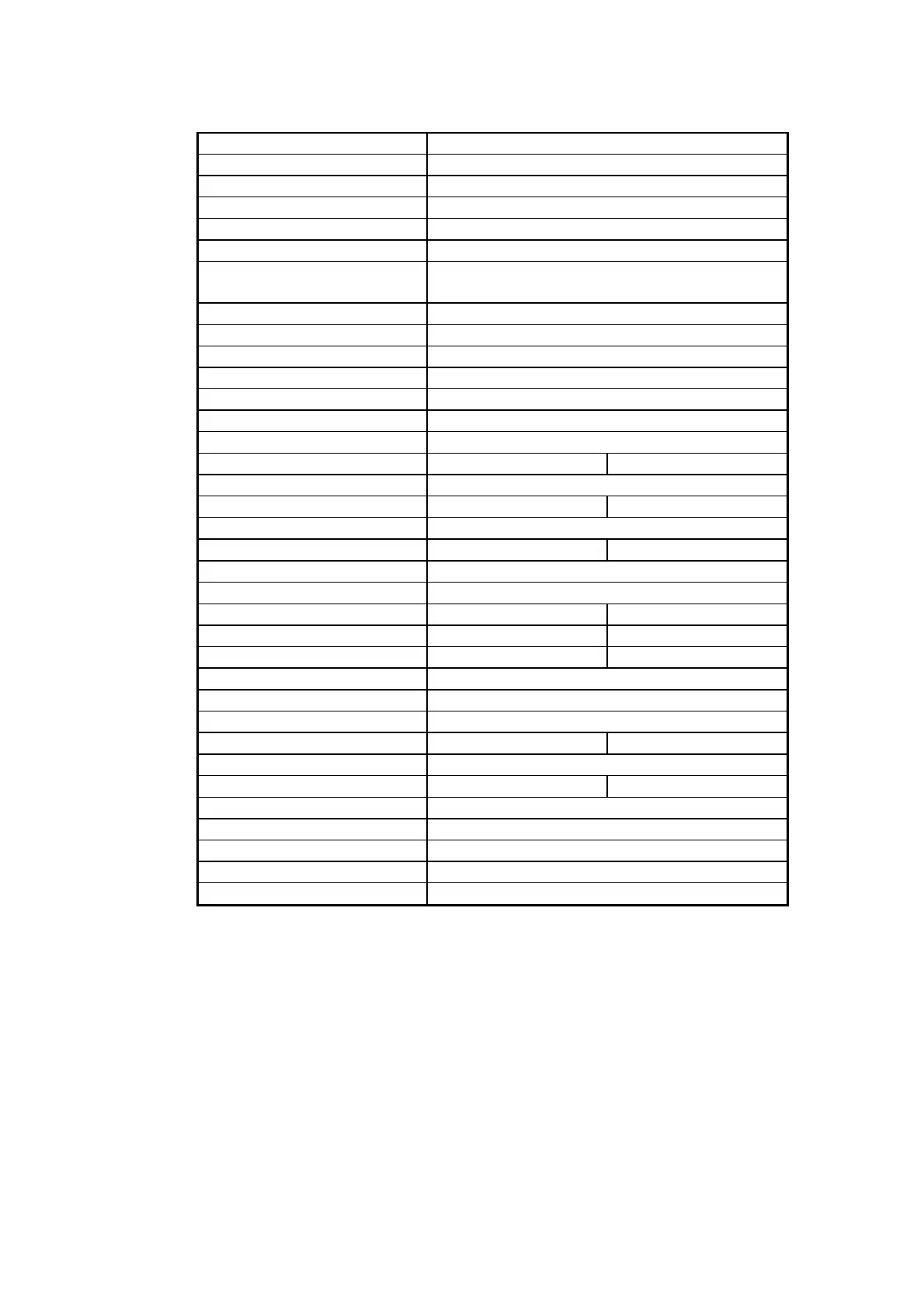Version 3.00 Feb. 2019
9
APPLICATION DEVELOPMENT GUIDE
POSPrinter (TM-H6000III)
CapRecLeft90 TRUE
CapRecItalic FALSE
CapRecEmptySensor TRUE
CapRecDwideDhigh TRUE
CapRecDwide TRUE
CapRecDhigh TRUE
CapRecColor
PTR_COLOR_PRIMARY
PTR_COLOR_CUSTOM1
CapRecCartridgeSensor 0
CapRecBold TRUE
CapRecBitmap TRUE
CapRecBarCode TRUE
CapRec2Color TRUE
*1
CapRecPresent TRUE
CapRecRuledLine FALSE
CapSlpUnderline TRUE FALSE
CapSlpRotate180 TRUE
CapSlpRight90 TRUE FALSE
CapSlpNearEndSensor TRUE
CapSlpLeft90 TRUE FALSE
CapSlpItalic FALSE
CapSlpEmptySensor TRUE
CapSlpDwideDhigh TRUE FALSE
CapSlpDwide TRUE FALSE
CapSlpDhigh TRUE FALSE
CapSlpColor PTR_COLOR_PRIMARY
CapSlpCartridgeSensor 0
CapSlpBothSidesPrint TRUE/ FALSE
*1
CapSlpBold TRUE FALSE
CapSlpBitmap TRUE
CapSlpBarCode TRUE FALSE
CapSlp2Color FALSE
CapSlpFullslip TRUE
*2
CapSlpPresent TRUE
CapSlpPageMode TRUE
*3
CapSlpRuledLine FALSE
*1
FALSE when using multilingual character models.
*2
FALSE when operating with validation mode. Please refer to corresponding subsection
of this section for validation printing.
*3
If Multilingual character model, ”FALSE” is set.
*3
If Multilingual character model, “PTR_CCS_KANJI” is set.
