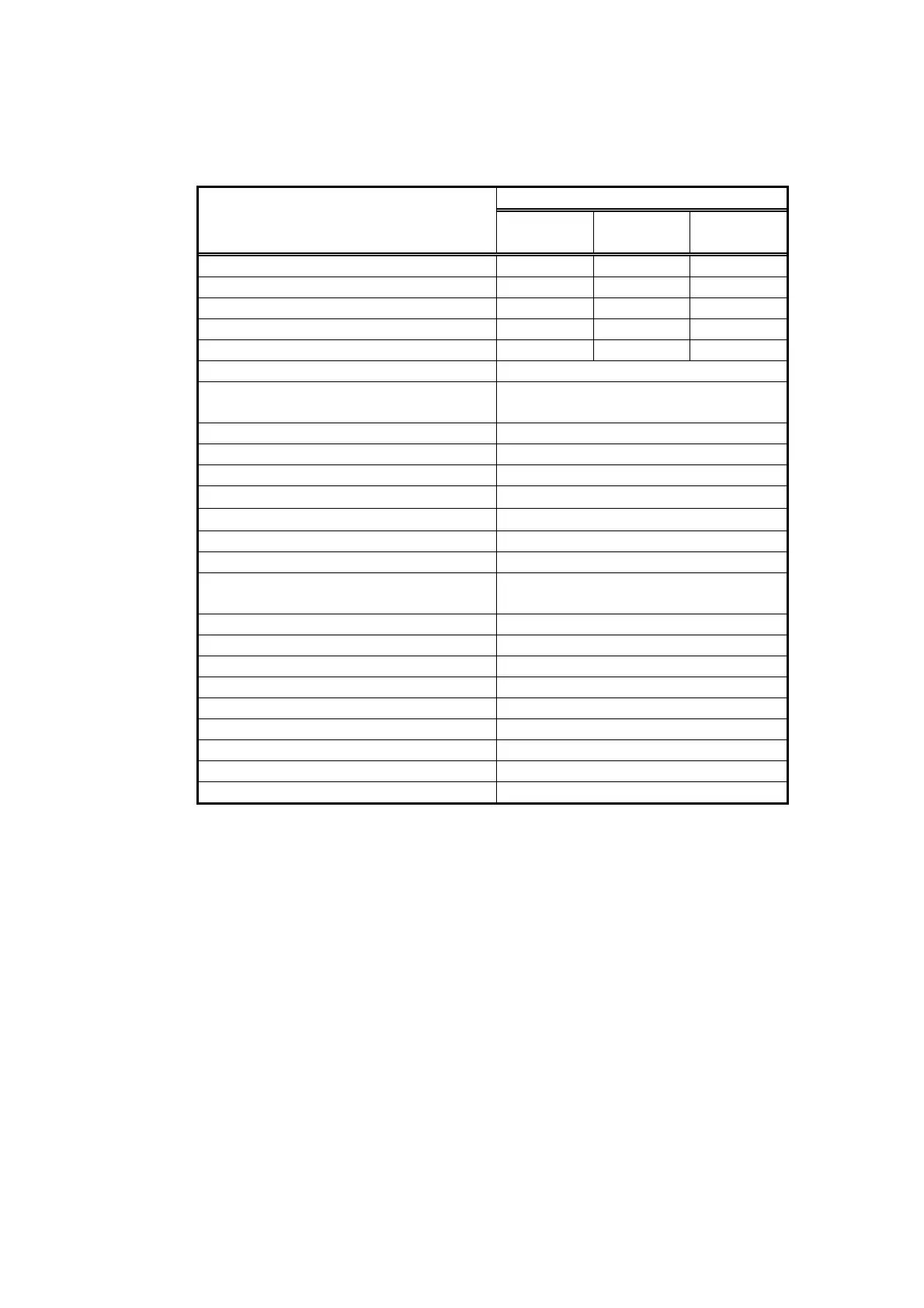Version 3.00 Feb. 2019
11
APPLICATION DEVELOPMENT GUIDE
POSPrinter (TM-H6000III)
3.1.3 Width and Height Properties
The width and height properties are described below.
Settings
Property
Default
Value
Maximum
value [dot]
Minimum
value [dot]
RecLineSpacing 30 127 24
*1
JrnLineSpacing X X X
SlpLineSpacing 12 127 0
SlpLineSpacing (Validation) 12 127 0
SlpLineSpacing (Endorsement) 10 10 10
SlpLineHeight [dot] 9
RecLineHeight [dot] (Font A) 24
(Font B) 17
JrnLineHeight [dot] X
SlpLineWidth [dot] 270
SlpLineWidth [dot] (Validation) 270
SlpLineWidth [dot] (Endorsement) 240
RecLineWidth [dot] 512
JrnLineWidth [dot] X
RecSidewaysMaxLines 17
*3
RecSidewaysMaxChars (Font A) 138
*4
(Font B) 184
*4
RecLinesToPaperCut 4
*2
SlpSidewaysMaxLines 22
*3
SlpSidewaysMaxLines (Validation) 22
*3
SlpSidewaysMaxLines (Endorsement) 0
SlpSidewaysMaxChars 117
*4
SlpSidewaysMaxChars (Validation) 15
*4
SlpSidewaysMaxChars (Endorsement) 0
SlpMaxLines 0
SlpMaxLines (Validation) 8
*3
X : No settings
*1
When Font A is selected. In the case of a line thermal station, the Line Spacing setting is
identical with the height of the characters which means that it can be set at up to 17
when Font B is selected.
*2
It can be changed by the settings of the RecLineSpacing or the character
height.
*3
It can be changed by the settings of the XxxLineSpacing or the XxxLineHeight.
*4
It can be changed by the settings of the font width.
When the SlpLineSpacing is 0, the SlpSidewaysMaxLines is –1.
