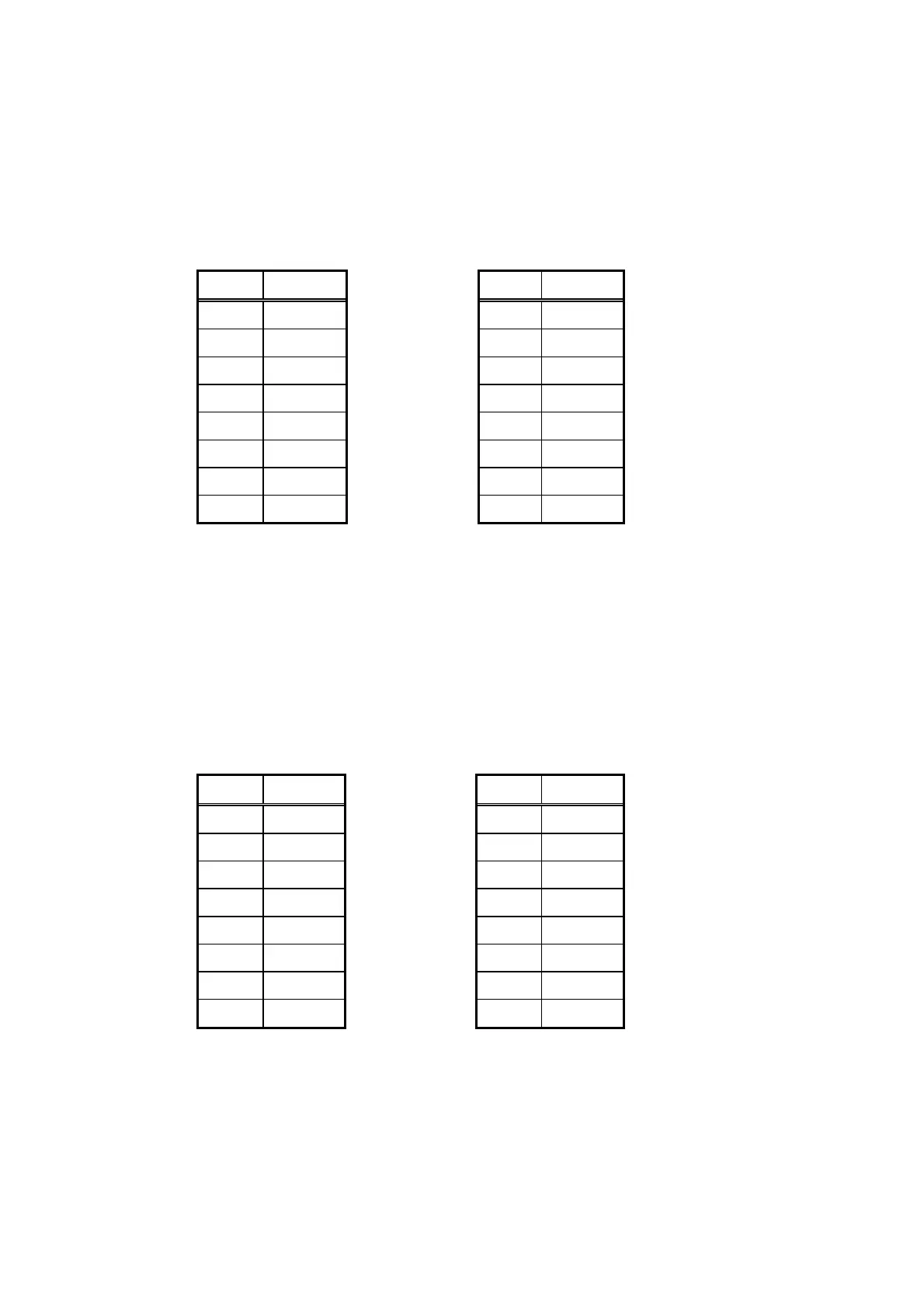Version 3.00 Feb. 2019
3
APPLICATION DEVELOPMENT GUIDE
POSPrinter (TM-H6000III)
Set DIP-SW2-3 and DIP-SW2-4 to match the environment of use.
Make other settings in accordance with the settings described above.
2) Parallel Port
DIP-SW1 DIP-SW2
No. Setting No. Setting
1 OFF Recommended 1 OFF Settable
2 OFF Recommended 2 OFF Fixed at OFF
3 OFF Fixed at OFF 3 OFF Settable
4 OFF Fixed at OFF 4 OFF Settable
5 OFF Fixed at OFF 5 OFF Fixed at OFF
6 OFF Fixed at OFF 6 OFF Fixed at OFF
7 OFF Fixed at OFF 7 OFF Fixed at OFF
8 OFF Fixed at OFF 8 ON Fixed at ON
It is possible to change the settings of DIP-SW1-1 and DIP-SW1-2, but it is
recommended to leave them OFF.
Set DIP-SW2-3 and DIP-SW2-4 to match the environment of use.
Do not change the current settings of DIP-SW2-5 to DIP-SW2-8.
Make other settings in accordance with the settings described above.
3) USB Port
DIP-SW1 DIP-SW2
No. Setting No. Setting
1 OFF Recommended 1 OFF Settable
2 OFF Recommended 2 OFF Fixed at OFF
3 OFF Fixed at OFF 3 OFF Settable
4 OFF Fixed at OFF 4 OFF Settable
5 OFF Fixed at OFF 5 OFF Fixed at OFF
6 OFF Fixed at OFF 6 OFF Fixed at OFF
7 OFF Fixed at OFF 7 OFF Fixed at OFF
8 OFF Fixed at OFF 8 ON Fixed at ON
It is possible to change the settings of DIP-SW1-1 and DIP-SW1-2, but it is
recommended to leave them OFF.
Set DIP-SW2-3 and DIP-SW2-4 to match the environment of use.
